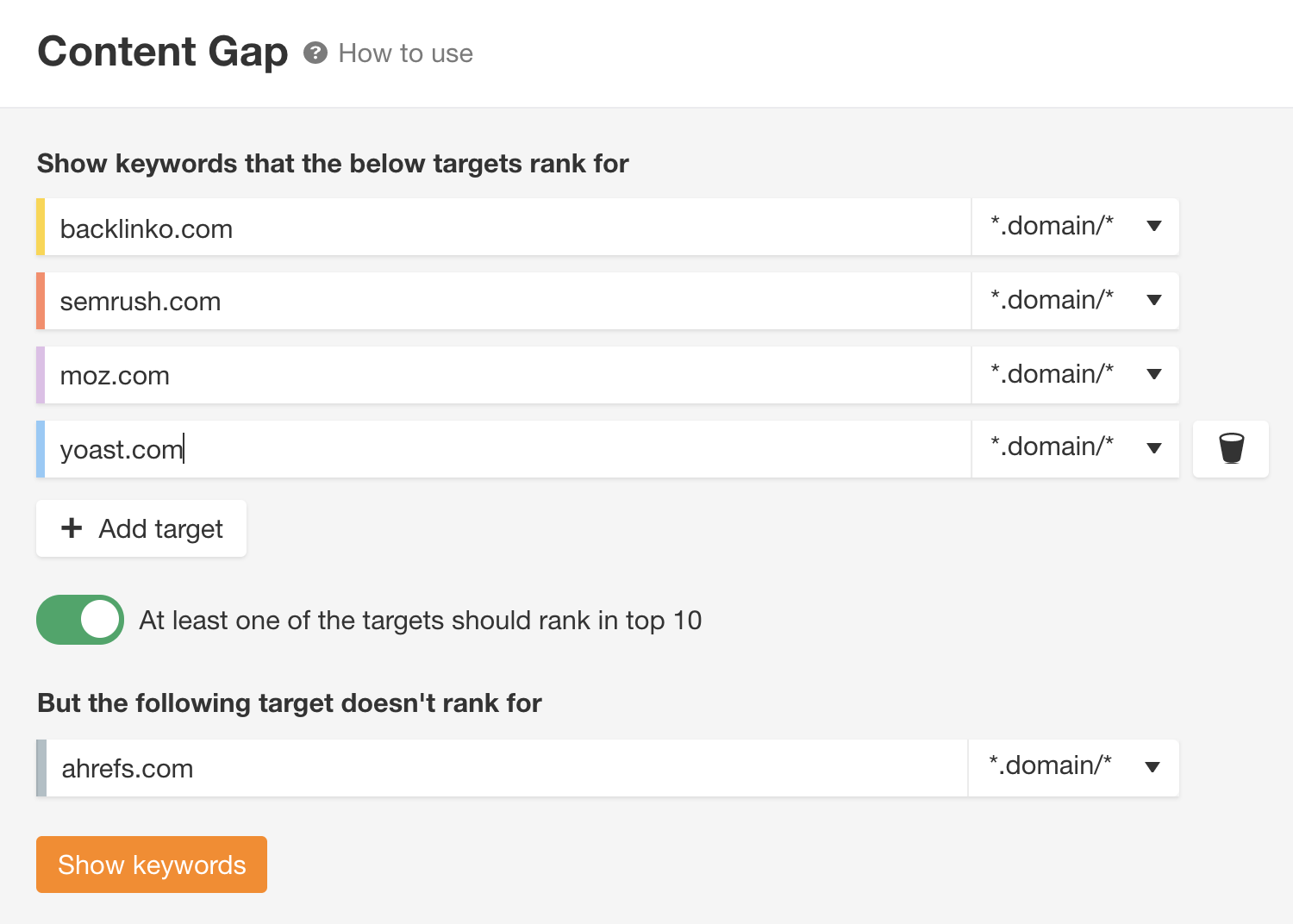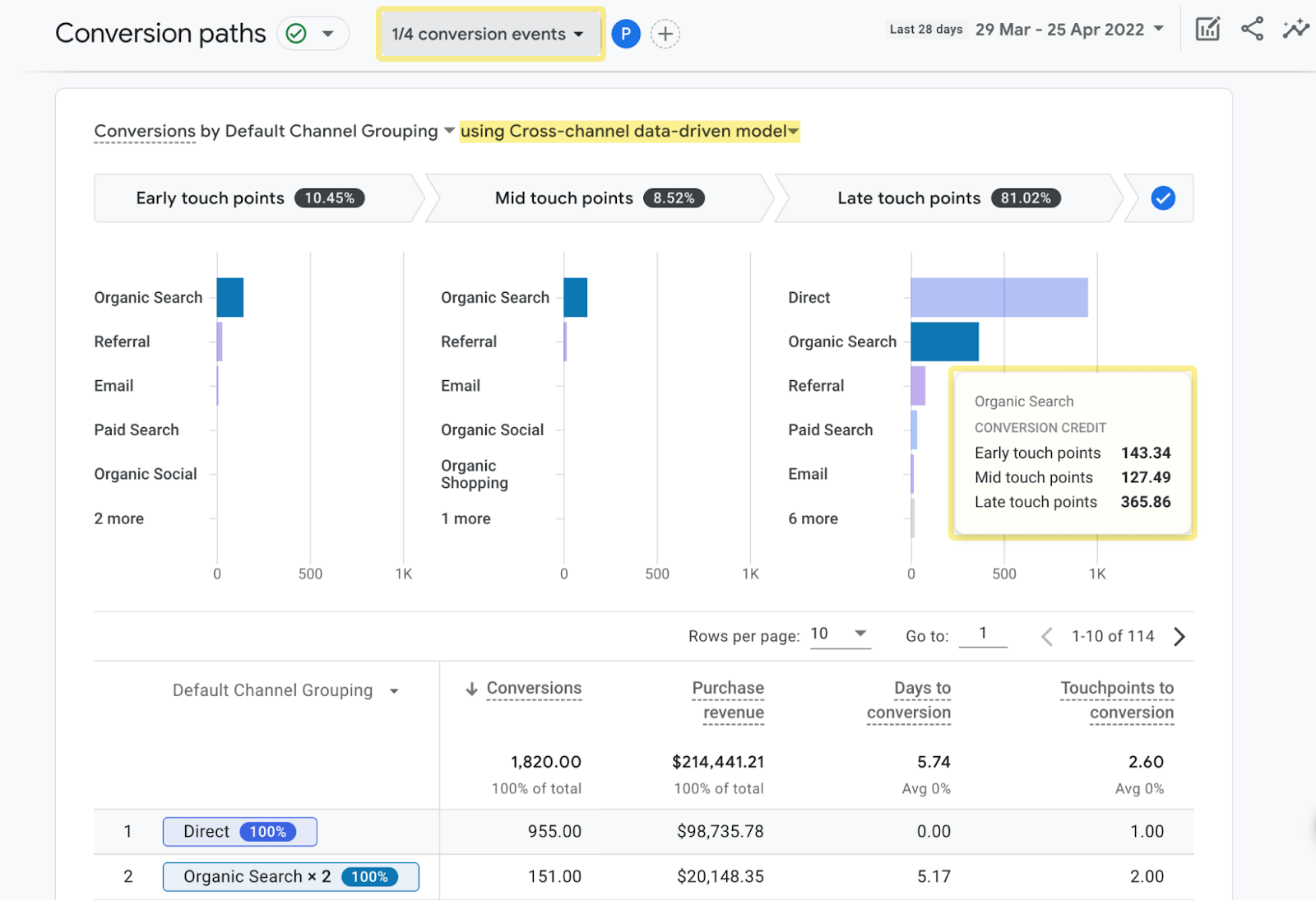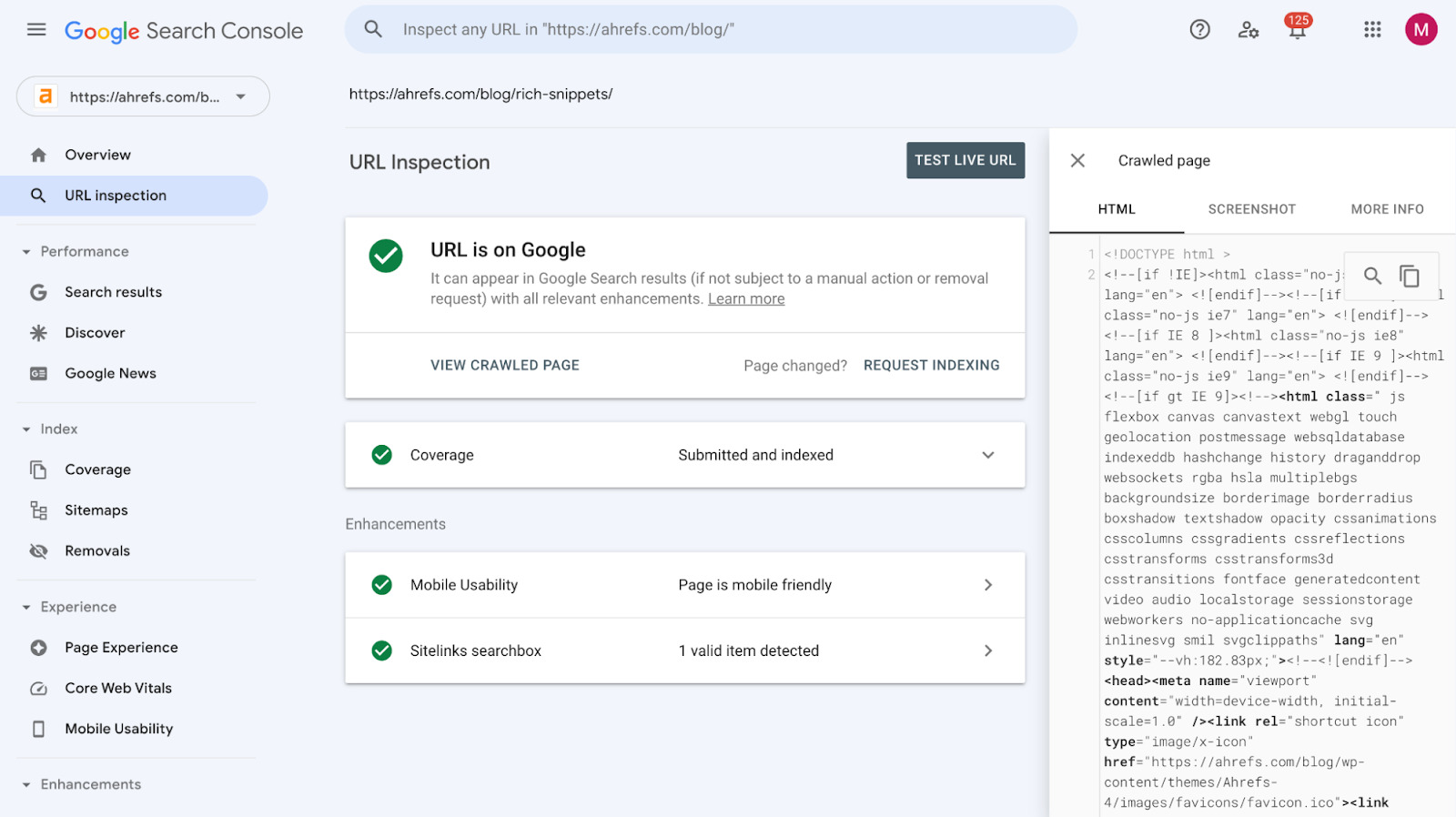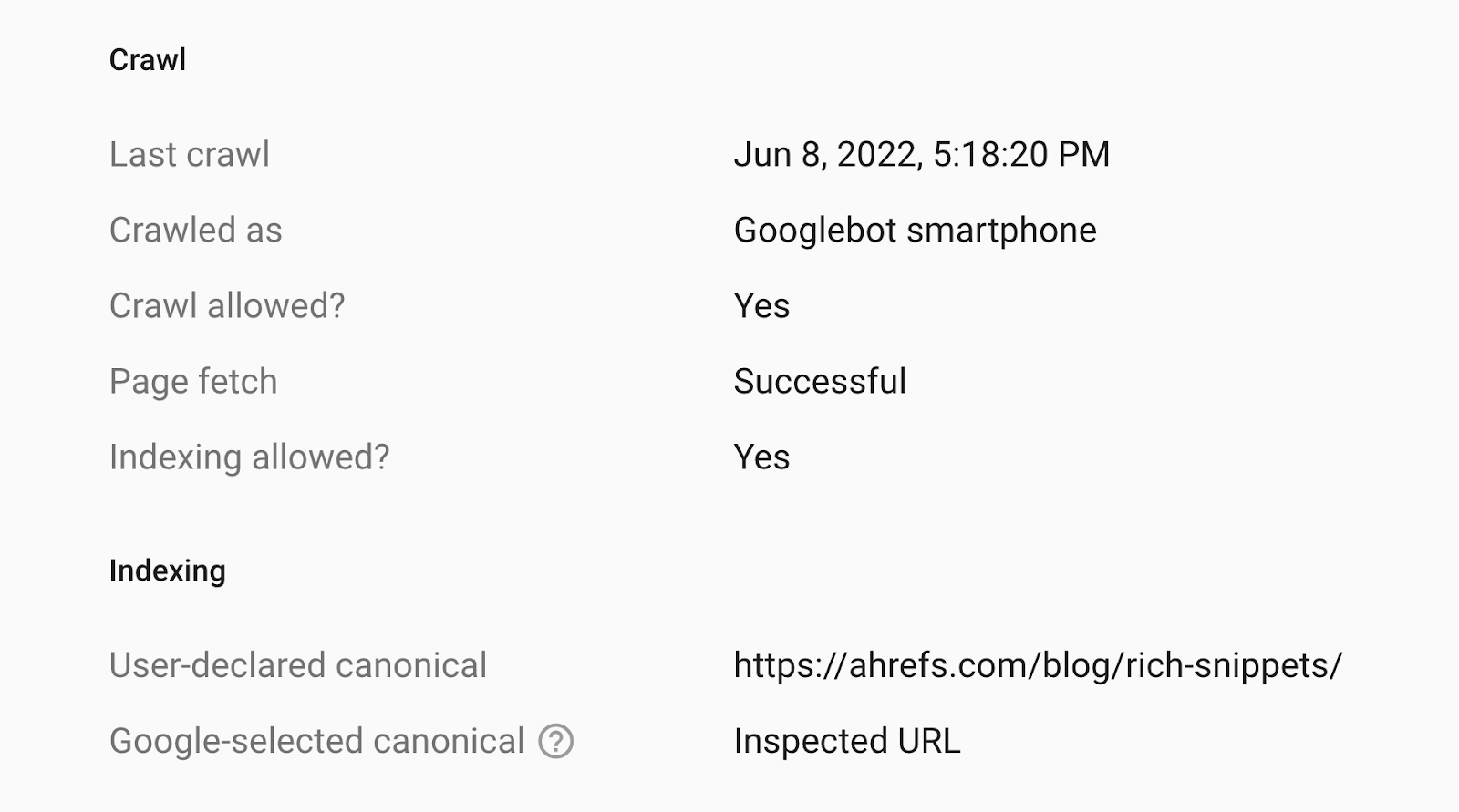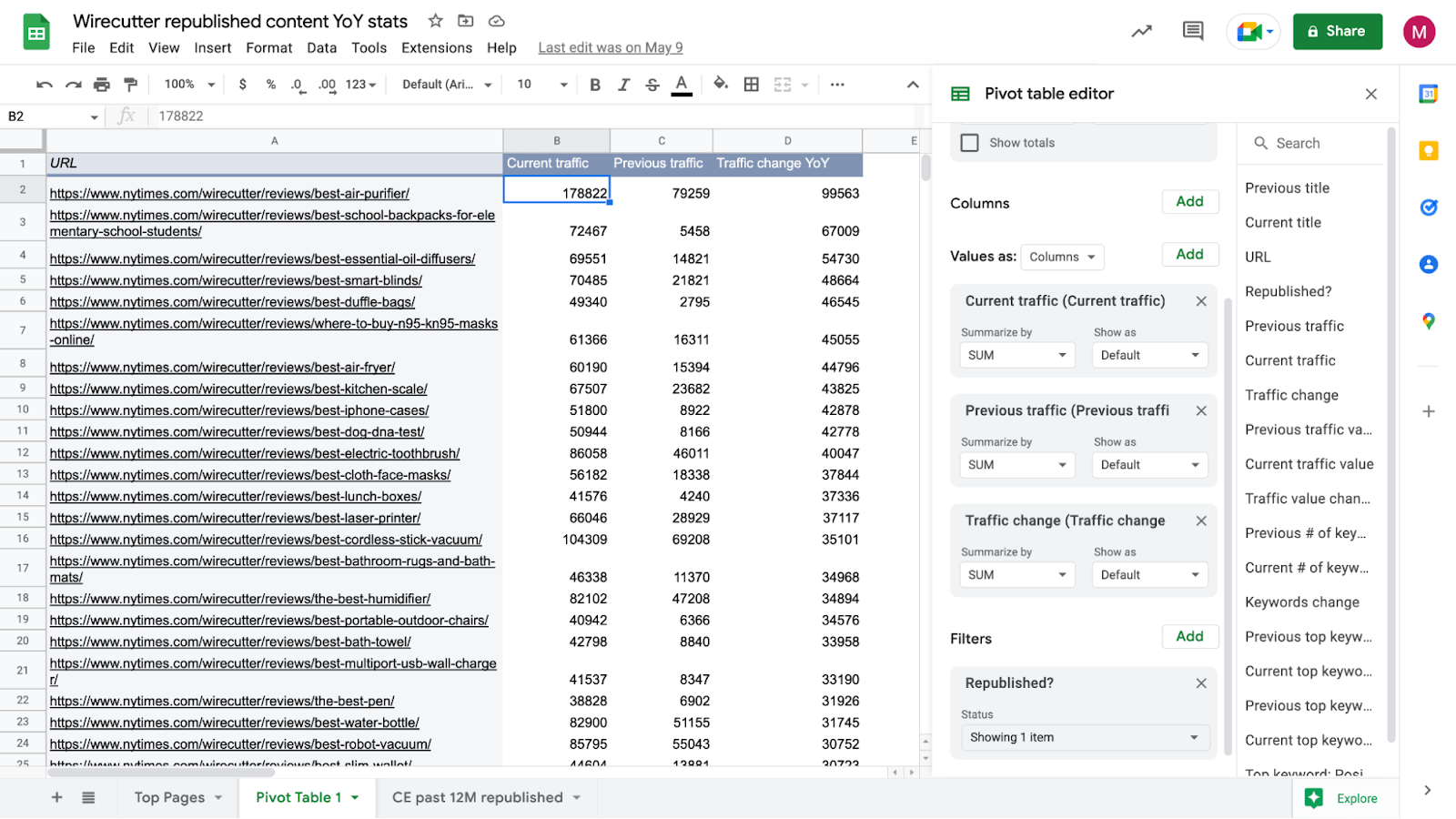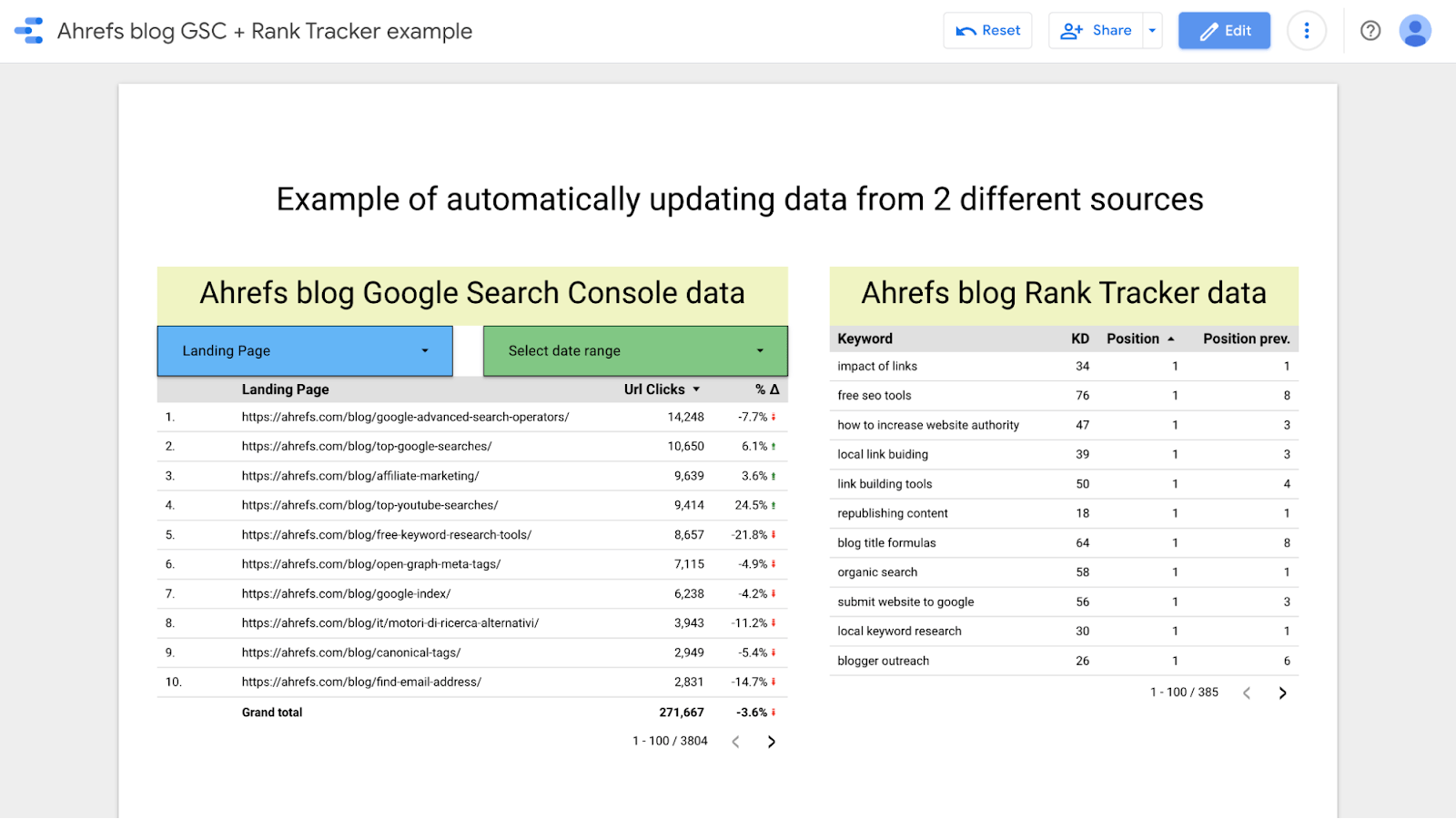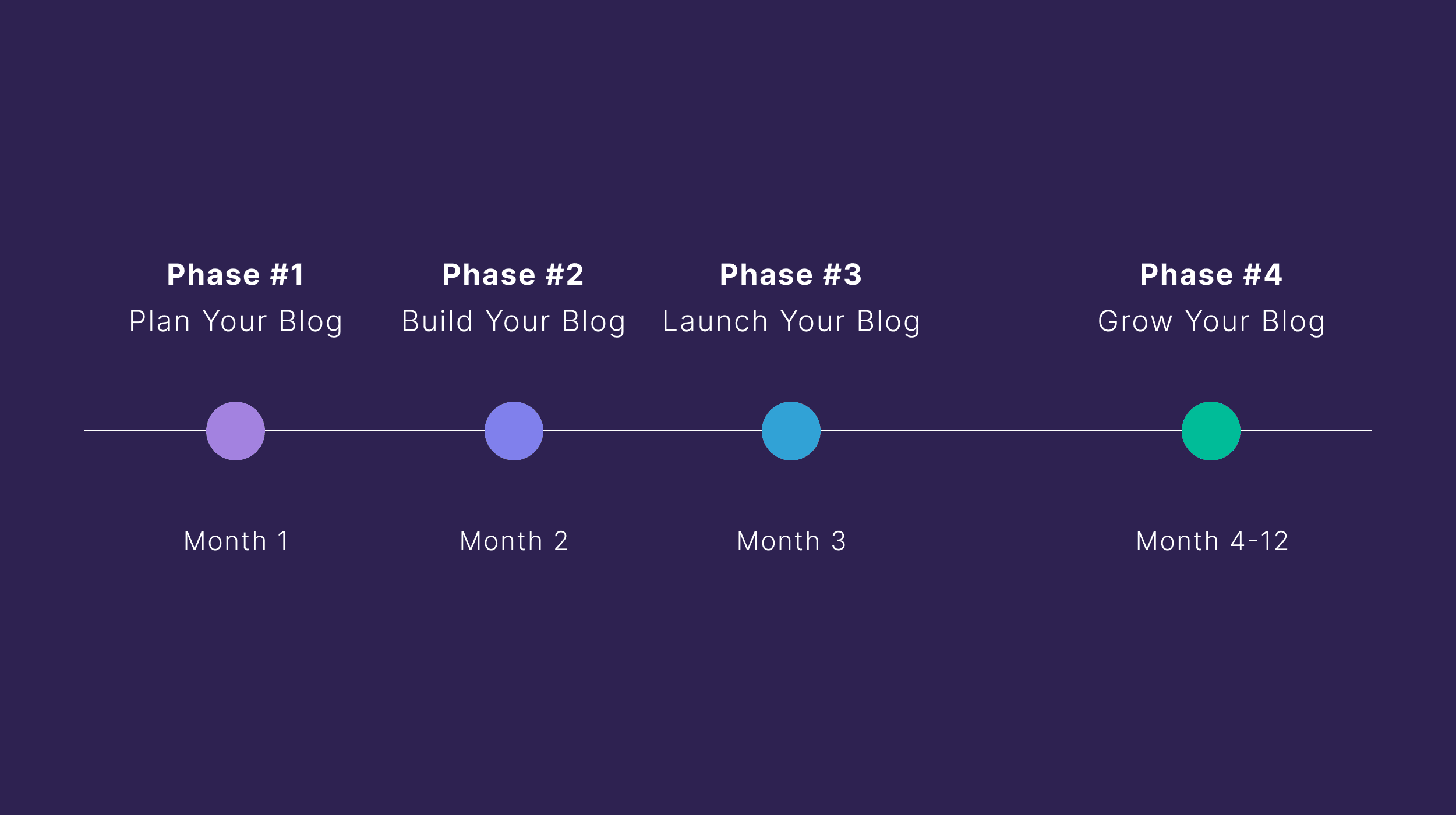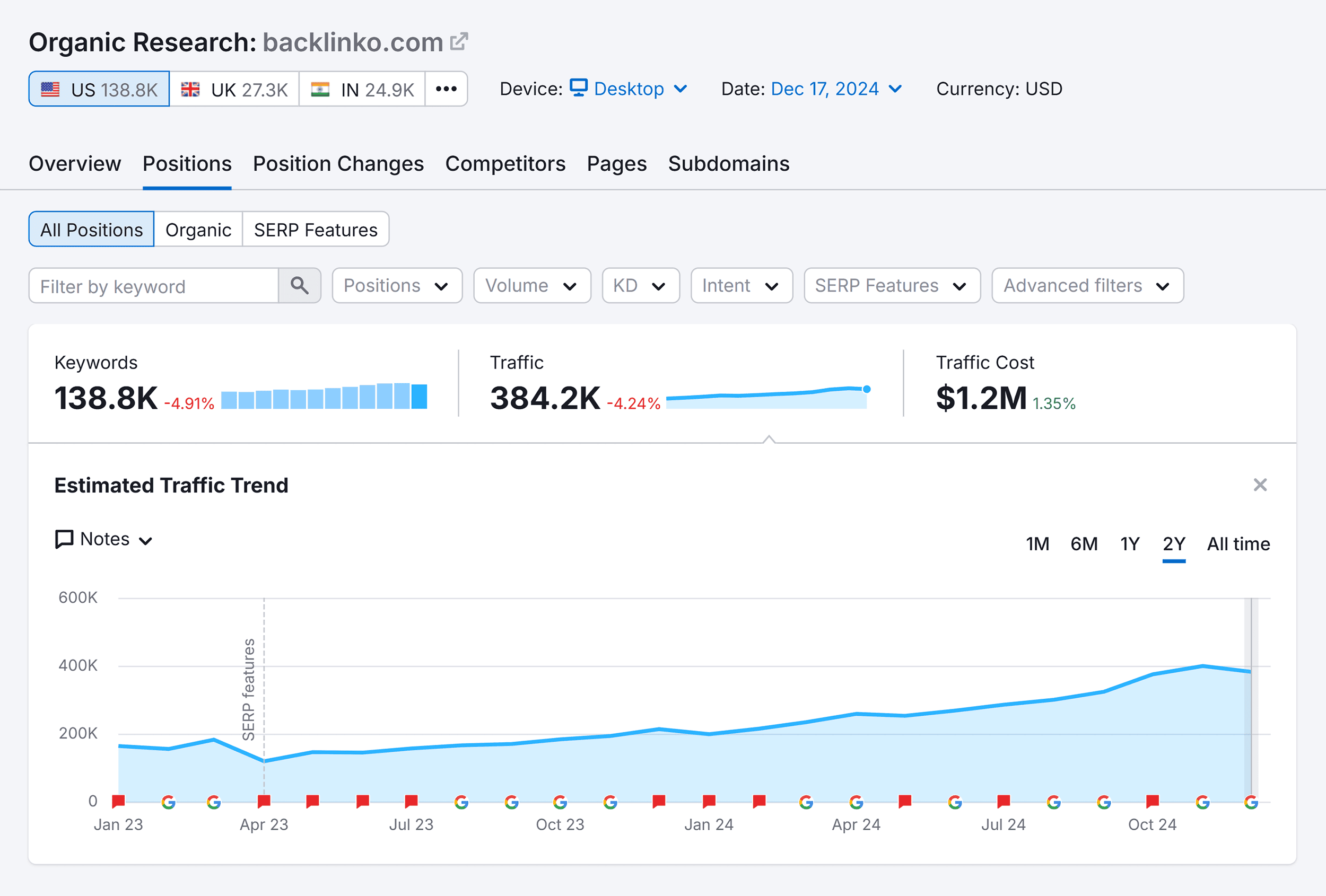You can easily spend countless hours going through all the options and reviews of tools we have for digital marketing today. I’ve certainly tried too many of them throughout my career.
In this article, we’ll go through these 13 tried and tested digital marketing tools that I’ve used and liked over the years:
- the older GA most marketers of today are familiar with. You’ll be starting on a clean slate. (P.S. I tried to learn my way around GA4 recently and think this is actually an advantage.)
Favorite use case: Analyzing conversion paths
Knowing which marketing channels led to your customer conversions is invaluable. GA4 took a massive step forward in the way it interprets and displays the data (learn more here if you’re feeling nerdy), so here’s how to get it.
Go to Advertising > Attribution > Conversion paths, select the conversion event you want to analyze, and check the impact of your traffic source of choice. Here are some details of organic search traffic:

Further reading
Google Search Console (GSC) is one of the most powerful free SEO tools out there. It’s no wonder, given it provides the most accurate data you can get about your website and search traffic straight from Google. Everyone with a website should have a GSC account.
You can use it to find and fix technical errors, submit sitemaps, see what you rank for, learn how much traffic your pages get, and more.
Favorite use case: Understanding Google through URL Inspection tool
Diagnosing technical SEO issues can be tricky sometimes. The URL Inspection tool provides information about the way Google sees a specific page on your website.
You can look up any of your pages using the address bar at the top of the GSC interface:

You can click through all the tabs. Here’s a snippet of the information you get from the Coverage report:

PRO TIP
Once you get the hang of GSC, install the Search Analytics for Sheets add-on that allows you to easily export the data to your Google Sheets. GSC itself isn’t very suitable for any in-depth analyses, and it has various limitations. So this add-on is a great workaround without having to use the GSC API directly.
Recommended reading: How to Use Google Search Console to Improve SEO (Beginner’s Guide)
Spreadsheets are a daily tool for many marketers. Google Sheets is my choice, given it’s cloud-based and integrated with other Google apps. I’ve always loved digging into data and interpreting it, but I guess most colleagues don’t share my sentiment.
Anyway…
Favorite use case: Gaining data insights from pivot tables
The official help page for pivot tables explains them perfectly: They help you summarize data, find patterns, and reorganize information. They’re especially useful when you have a bigger data set.
To create them, click on Insert > Pivot table, select the data you want to base the pivot table on, and then reorganize the data to your liking.
For example, here’s one of my latest uses of pivot tables for my Wirecutter SEO case study. I needed to have a simplified view of a bigger dataset with some filters applied to it:

Creating reports can be a repetitive and time-consuming task. This calls for automation, and Google Data Studio (GDS) is here to help with that.
Creating reports in GDS is based on pulling data through connectors of the data sources. At the time of writing, there are 610 different connectors, so the reporting capabilities here are huge.
Favorite use case: Combining multiple data sources
The main use case is also my favorite one. You can combine data from most, if not all, of your marketing platforms into one neat report that gets updated with fresh numbers (or based on whatever time frame you choose).
Here’s an example of me putting together data from GSC and Ahrefs’ Rank Tracker into one report:

These are the basics of GDS. Once you get comfortable creating such reports, you can try to do more fancy stuff like blending data from different sources or whatever else pleases your reporting desires and needs.
Final thoughts
Is this it? The complete list of tools you’ll ever need to do digital marketing? Well, no. But it will cover a huge percentage of your potential needs.
That being said, there are digital marketing disciplines I’ve never been involved in much, such as organic social media or anything related to design. So, really, I can only recommend using MeetEdgar as a social media scheduling tool and Canva as a foolproof design tool based on the experience of my colleagues and friends.
Got any questions? Ping me on Twitter.
Content Copyrights Belong to The Author. All Rights Reserved.
We're A Dallas Digital Marketing Agency That is Experts At Social Media Marketing, Website Design and Emarketing and Promotion.