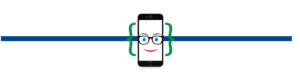Digital Marketing
In the world of Texas Digital Marketing, it’s crucial to cut through the noise and focus on what really matters: genuine results. Many Dallas Marketing Agencies promise brand awareness but fall short when it comes to driving sales. All while bragging about likes and followers. We're different. It's really simple. It's like this: if a digital marketing campaign isn't built to bring in sales, it's just noise.
Read more