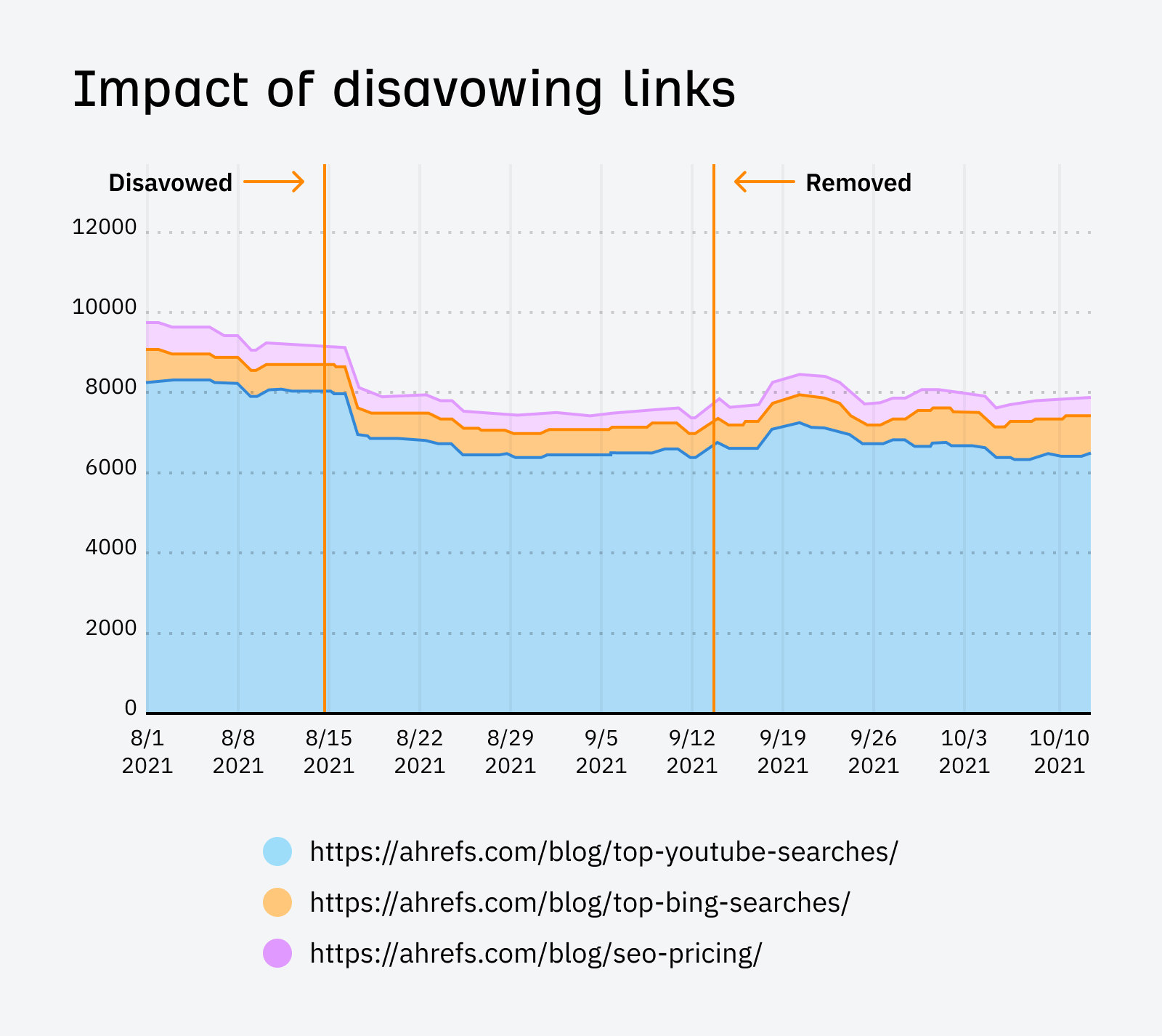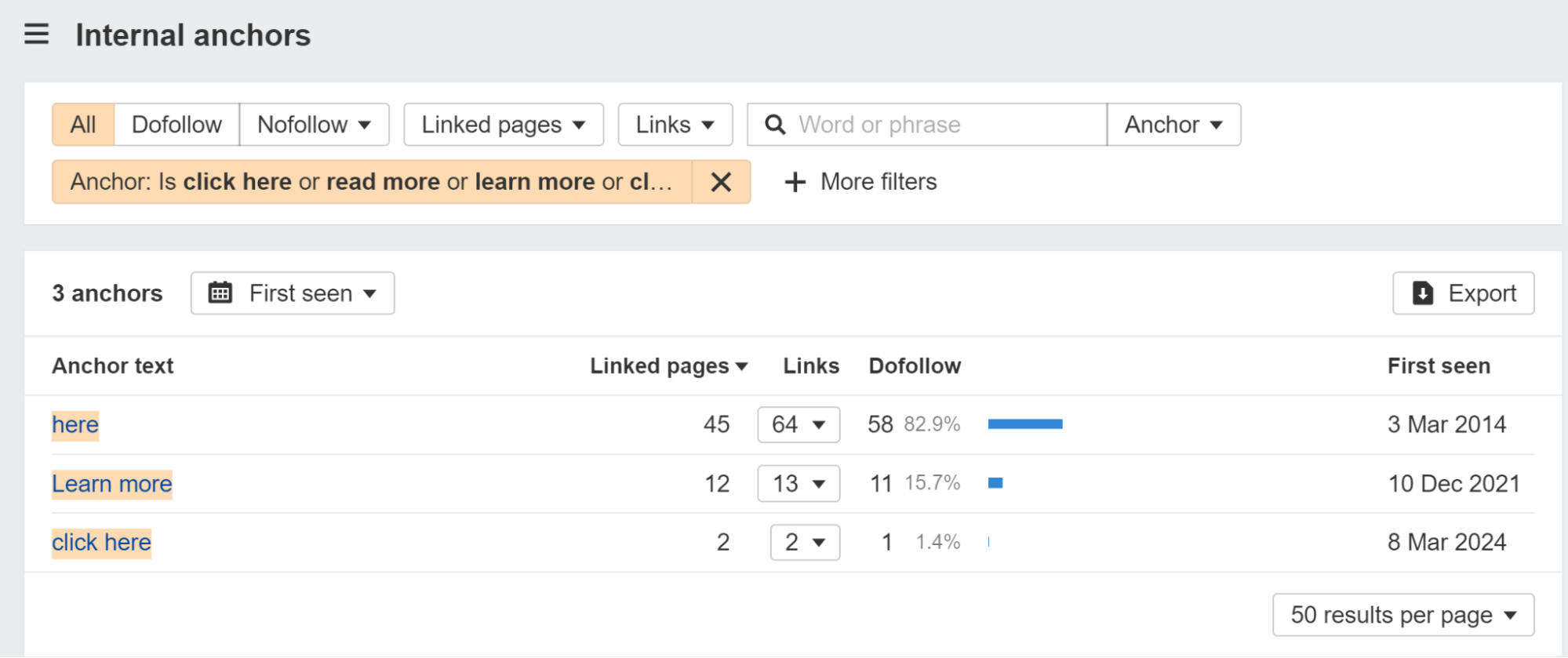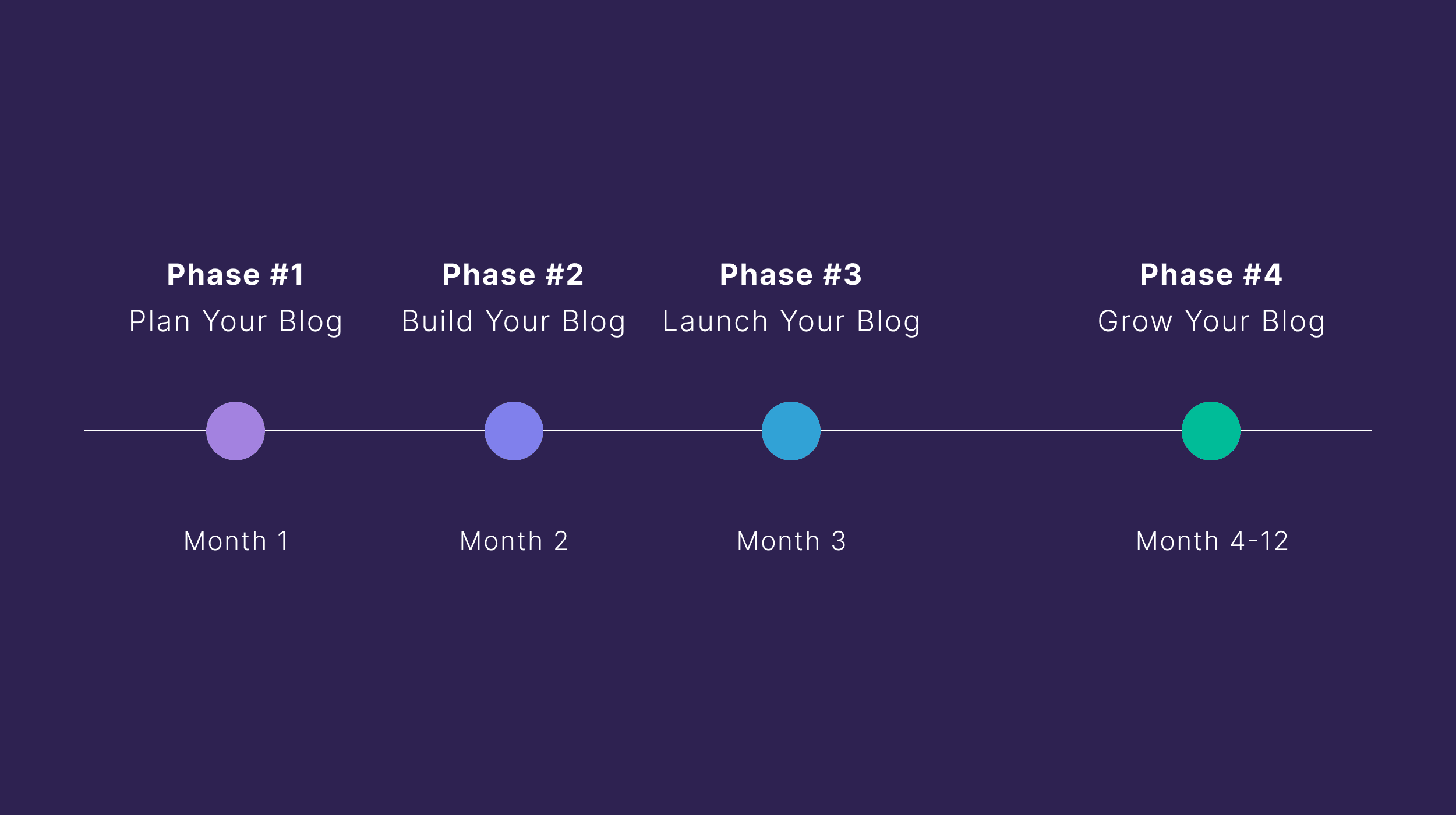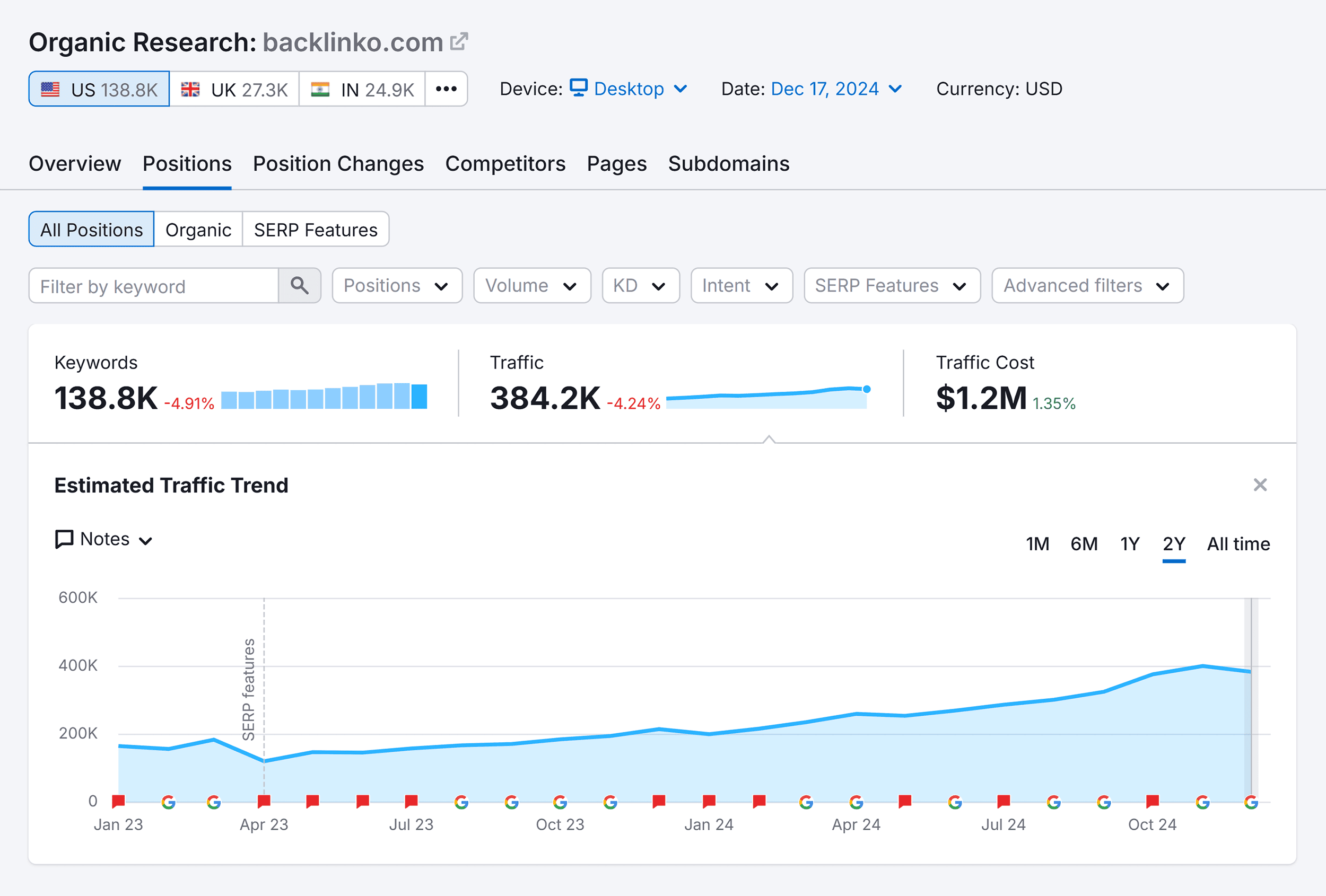Most teams in enterprise companies face similar challenges. Being successful in large organizations requires more than just subject matter expertise. You also need to know politics, sales, and project management.
Getting buy-in and budget
Most companies I’ve worked with didn’t allow employees to represent the brand. That’s legal speak for “the employees aren’t allowed to do outreach.” That doesn’t mean you can’t get links, it just means you have to be creative and get them in other ways.
It’s not the same for every company. I know some that just don’t do link building, some have minimal link building programs where they can do a few tasks, some have fully developed programs, and many just offload link building to third-party vendors because that is likely the easiest option.
Your first step is to plan out what you want to do and figure out who you need to work with for approvals and to get the work done. I’ll cover this more in the next section.
Depending on the project, you may have to go through legal and compliance teams to get permission. In my experience this is where many projects die. If you’re required to go through legal, the chance you’ll be approved goes down by a lot.
The next challenge is getting a budget for the activities. My best tip is to equate the projects to revenue, or as close as you can get to it with some other value metric. For example, I’ve managed to get redirect projects off the ground by using a number like $400 for each referring domain recovered as the value.
Here’s how to find those opportunities in Ahrefs:
- Paste your domain into Site Explorer
- Go to the Best by links report
- Add a “404 not found” HTTP response filter
I usually sort this by “Referring domains.”
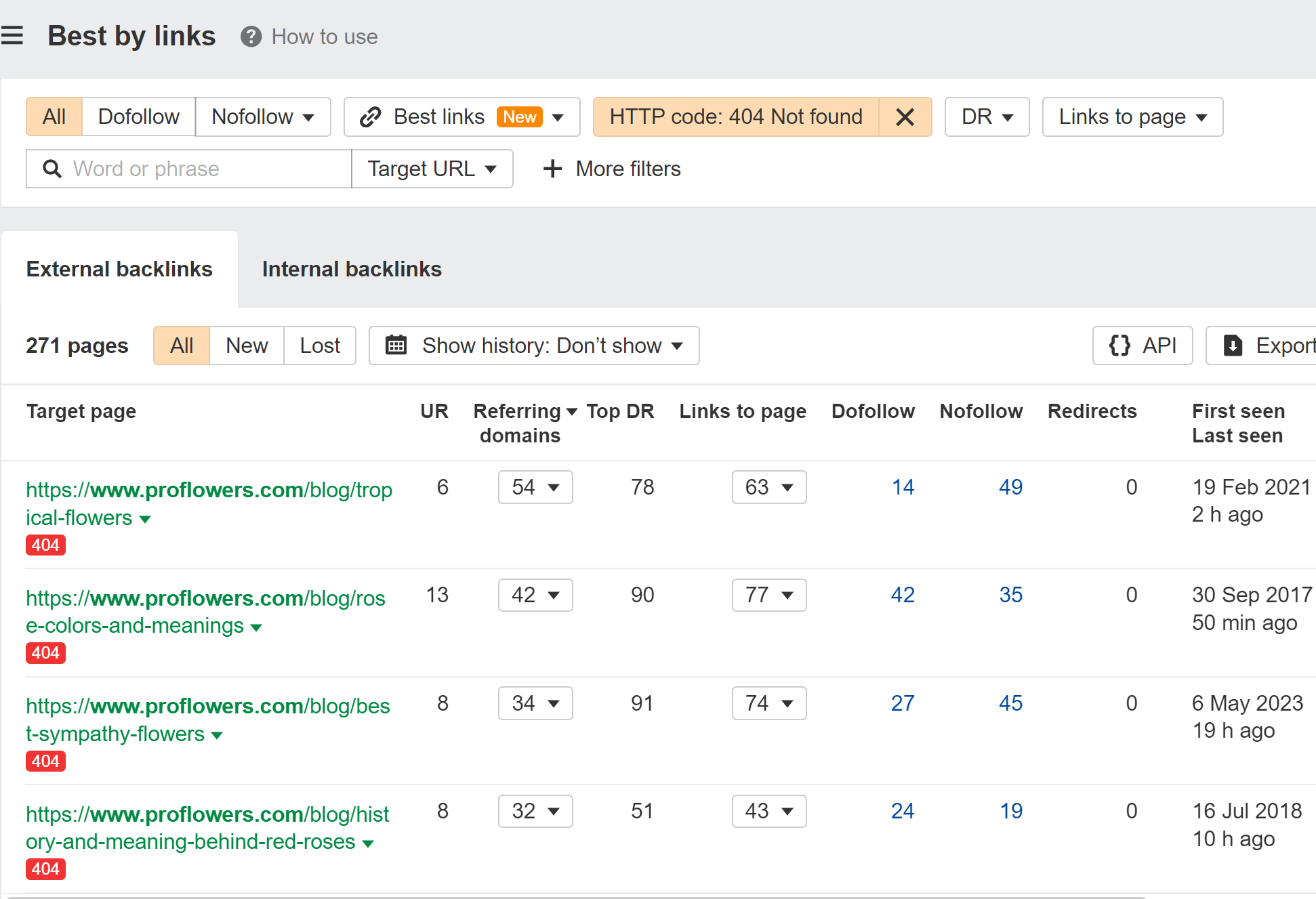
So for this example, let’s say I do 250 redirects that on average have 10 RDs. That’s 250 x 10 x $400 = $800,000 as a value I can use to pitch for the redirect project. It’s typically a large enough number for the project to get attention and resources.
Prioritization
Enterprise companies have a lot of products and services, and enterprise websites usually have a lot of pages. What teams do you work with? What pages do you prioritize building links to? These aren’t easy questions.
My best recommendation is to align to company or team goals. Most companies or teams have some products they prioritize or want to improve and that’s where you’re most likely to be able to get buy-in for link building projects. Someone’s bonus is likely tied to the success of these projects, and they’re willing to invest resources to make sure they hit their targets.
Coordination
At the enterprise level, a lot of link building is done by other teams, not necessarily the SEO team. Big companies have a lot of exposure and they’re doing a lot of different things that may result in them getting links.
You may see TV commercials, hear radio ads, have teams creating new content. Then there’s public relations, social media, paid advertising, content syndication, events, corporate partnerships, influencers, celebrity advertising, affiliate programs, and more.
Most links will probably happen without you, but you can help guide many of the teams in charge of these channels with best practices that can help you get more or better links. Take advantage of any internal training sessions where you may have the opportunity to present. Get on one of their weekly calls, create best practice documentation, internal courses, etc.
You’ll have more impact if you can make a lot of people or teams do a little bit better than you would have if you tried to do everything yourself.
You have a lot of different options for link building in an enterprise environment. If you’re not sure where to start, I’d check out the Links section in Opportunities report in Site Explorer. This report has shortcuts to other reports with filters applied, that help you with some common tasks.
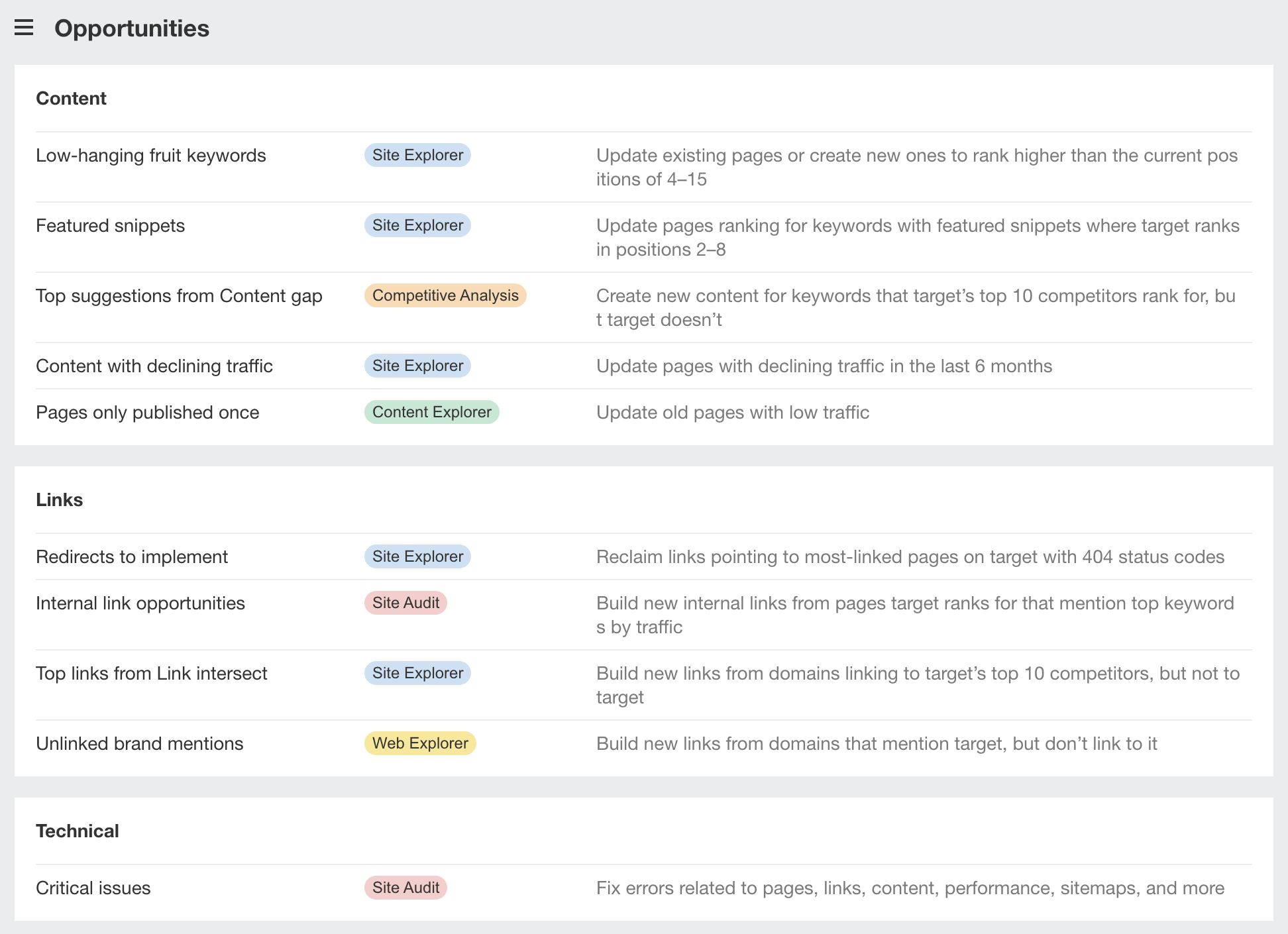
Here are some of the things you might want to try.
Create linkable assets
In SEO, we use the terms “linkable asset” or “link bait” to refer to content that is strategically crafted to attract links. Such linkable assets can take on many different forms:
- Industry surveys
- Studies and research
- Online tools and calculators
- Awards and rankings
- How-to guides and tutorials
- Definitions and coined terms
- Infographics, GIFographics, and “Map-o-graphics”
You can also use any industry-famous employees or thought leaders you have to create interesting quotes that might be linked.
There’s also a phenomenon where high-ranking pages get linked to more over time. If your content is good enough to get you near the top, you’re more likely to get more links. Tim Soulo calls this the vicious circle of SEO.
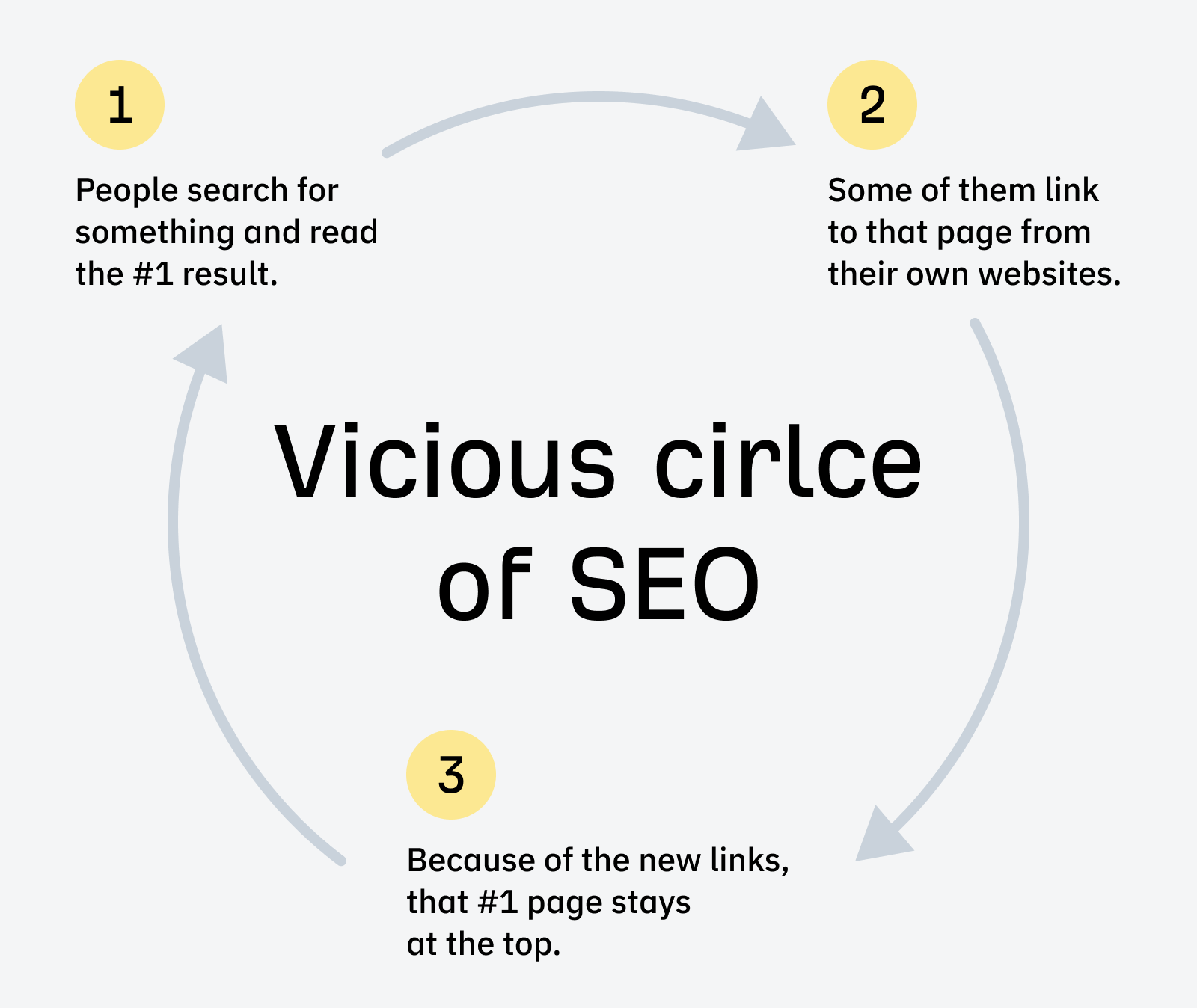
For more ideas, check out our guide to enterprise content marketing.
Combine similar content to create a stronger page
Keyword cannibalization is when a search engine consistently swaps rankings between multiple pages or when multiple pages rank simultaneously for the same keyword but are similar enough to be consolidated. Consolidating similar content into comprehensive guides or pillar pages can improve your chances of ranking and earning links. To do that, you usually combine the content and redirect one page to the other.
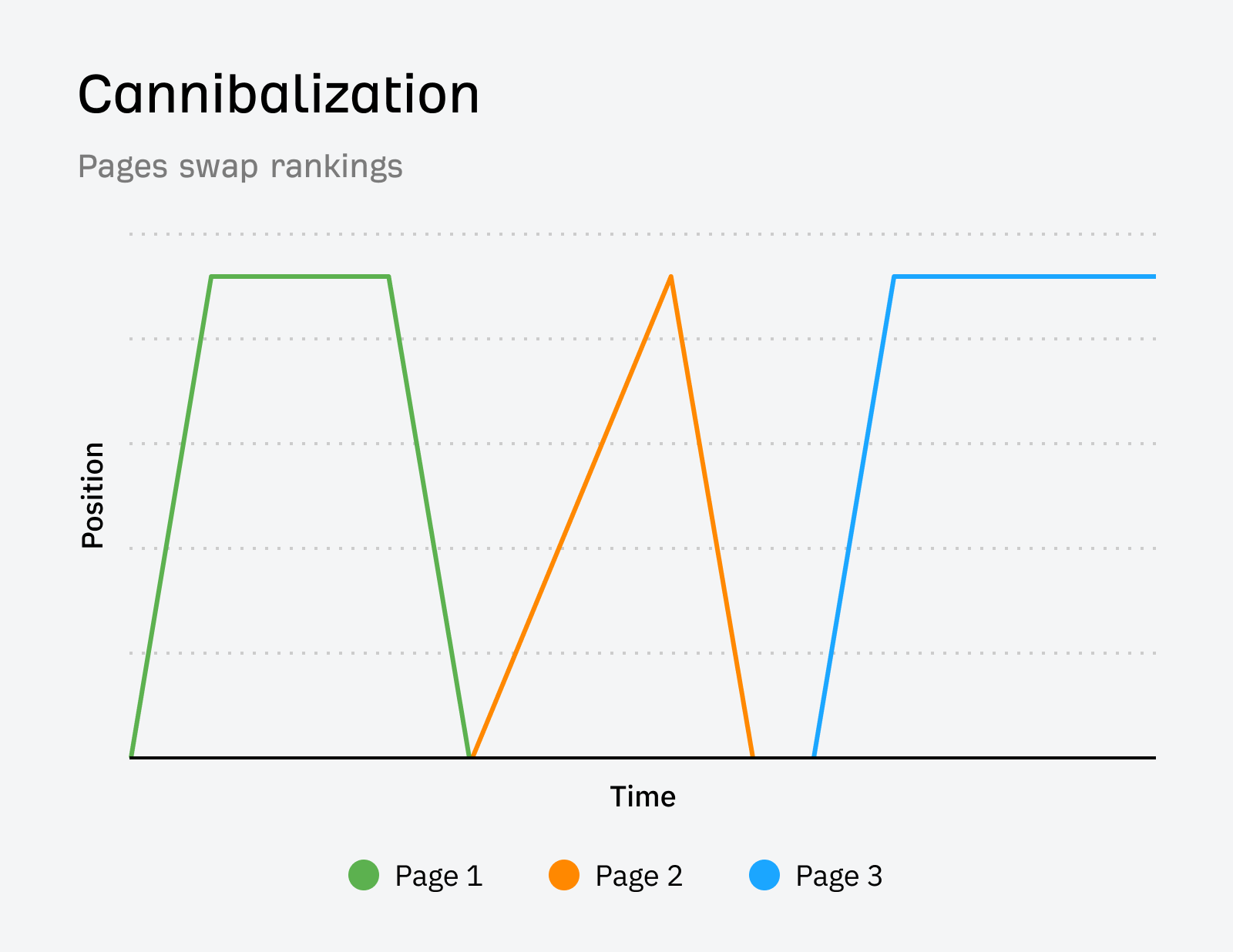
Promote your content
The more visibility your content gets, the more links you are likely to get naturally. Leverage those other teams I talked about earlier to promote your content on social and maybe paid media. Use influencer relationships to amplify your reach. Use your PR teams for potential media coverage.
Keep in mind that these other teams are busy and have their own priorities as well. Be selective on what you ask them to promote. If you ask for them to promote everything, they’re likely to promote nothing.
Go after unlinked brand mentions
Unlinked brand mentions are online mentions (citations) of your brand—or anything directly related to your brand—that do not link back to your site.
Enterprise companies tend to get talked about a fair bit, and each one of those mentions offers a chance to get a link. Even if there’s not initially a link, it doesn’t hurt to ask for one. You can use Content Explorer to find these mentions on the web, and the inbuilt filter for highlighting unlinked domains to hone in on unlinked mentions.
You can also look for unlinked brand mentions of key employees, famous quotes of theirs, or statistics from your studies.
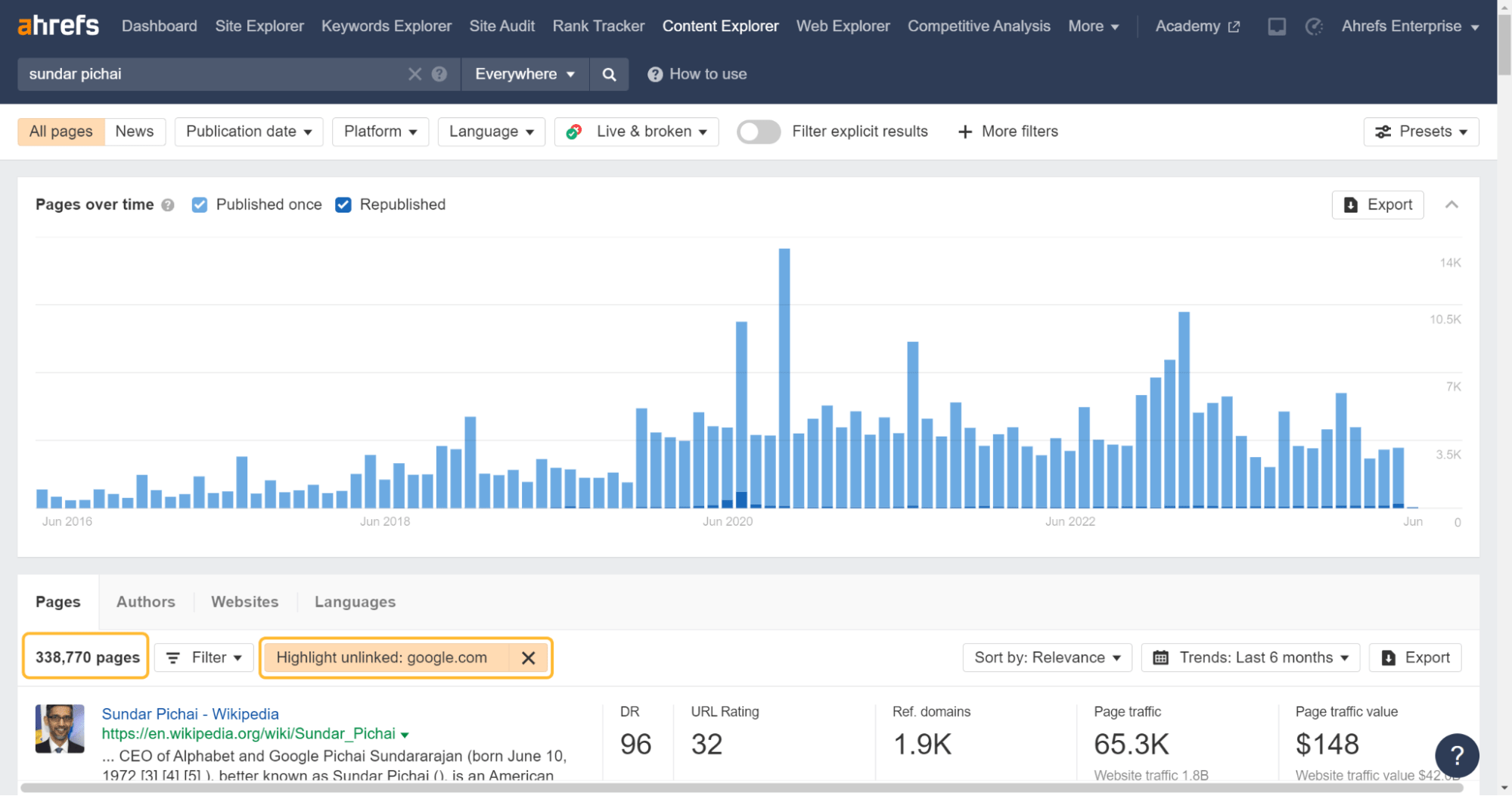
Recover links with link reclamation
Sites, and the web in general, are always changing. We ran a study that found that ~two-thirds of links to pages on the web disappeared in the nine-year period we looked at.
In many cases, your old URLs have links from other websites. If they’re not redirected to the current pages, then those links are lost and may no longer count for your pages.
It’s not too late to do these redirects, and you can quickly reclaim any lost value and help your content rank better.
Here’s how to find those opportunities:
- Paste your domain into Site Explorer
- Go to the Best by links report
- Add a “404 not found” HTTP response filter
I usually sort this by “Referring domains.”
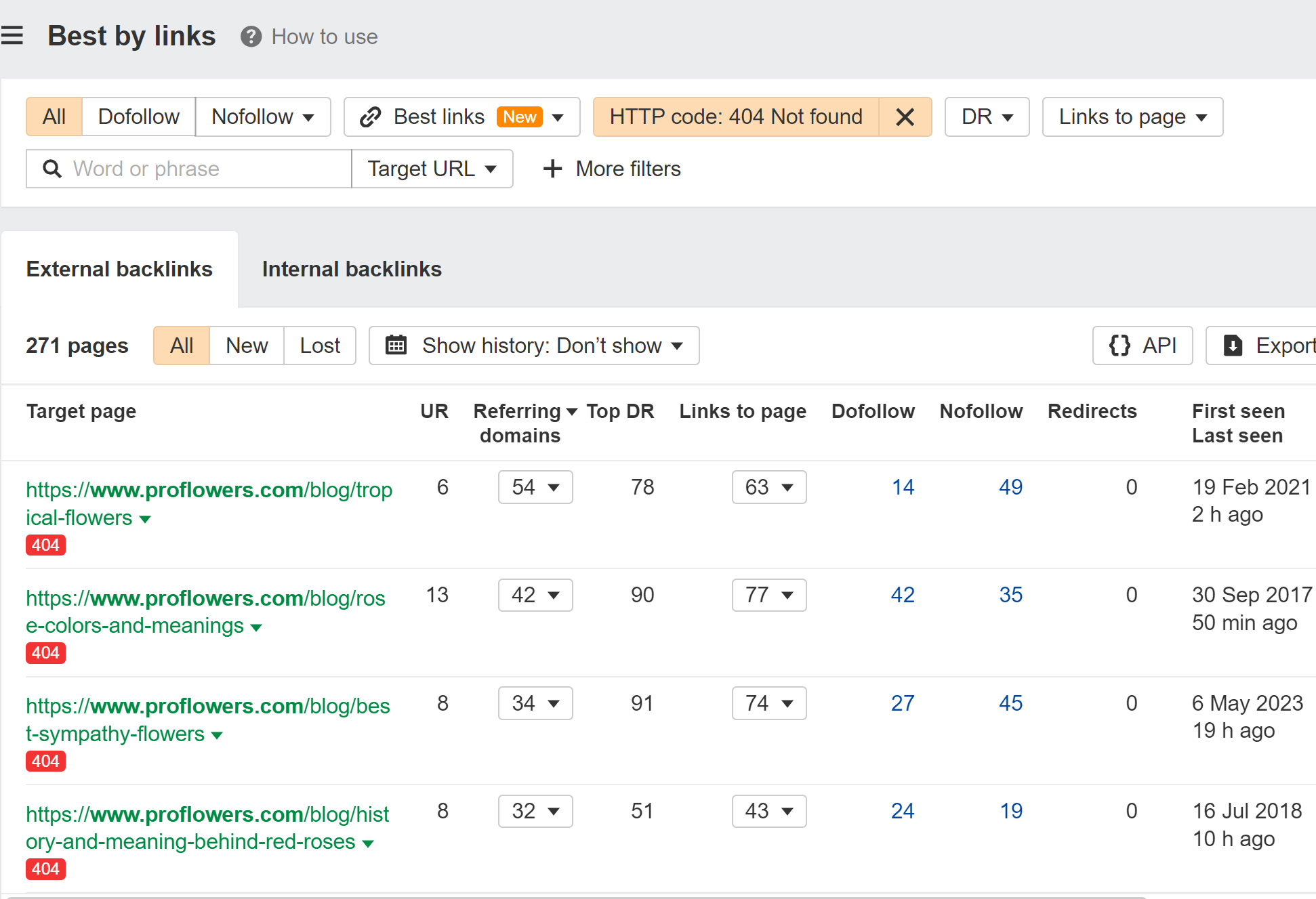
I even created a script to help you match redirects. Don’t be scared away; you just have to download a couple of files and upload them. The Colab notebook walks you through it and takes care of the heavy lifting for you.
While this script could be run periodically, if you’re constantly having to do redirects, I would recommend that you automate the implementation. You could pull data from the Ahrefs API and visits from your analytics into a system. Then create logic like >3 RDs, >5 hits in a month, etc. and flag these to be redirected, suggest redirects, or even automatically redirect them.
If you had redirects in place for a year or more already, the value is likely already consolidated to the new pages. That’s what Google recommends and seemed to be true when we tested it. You could also add a flag for “was redirected” into the automation logic that checks if the page was previously redirected for a year to account for this.
Copy competitor links and strategies
There are a few different ways to do this. The usual recommendation for SEOs would be a link intersect report, which we have, but it’s pretty noisy for large sites.
What I would recommend instead is the Best by links report in Site Explorer.
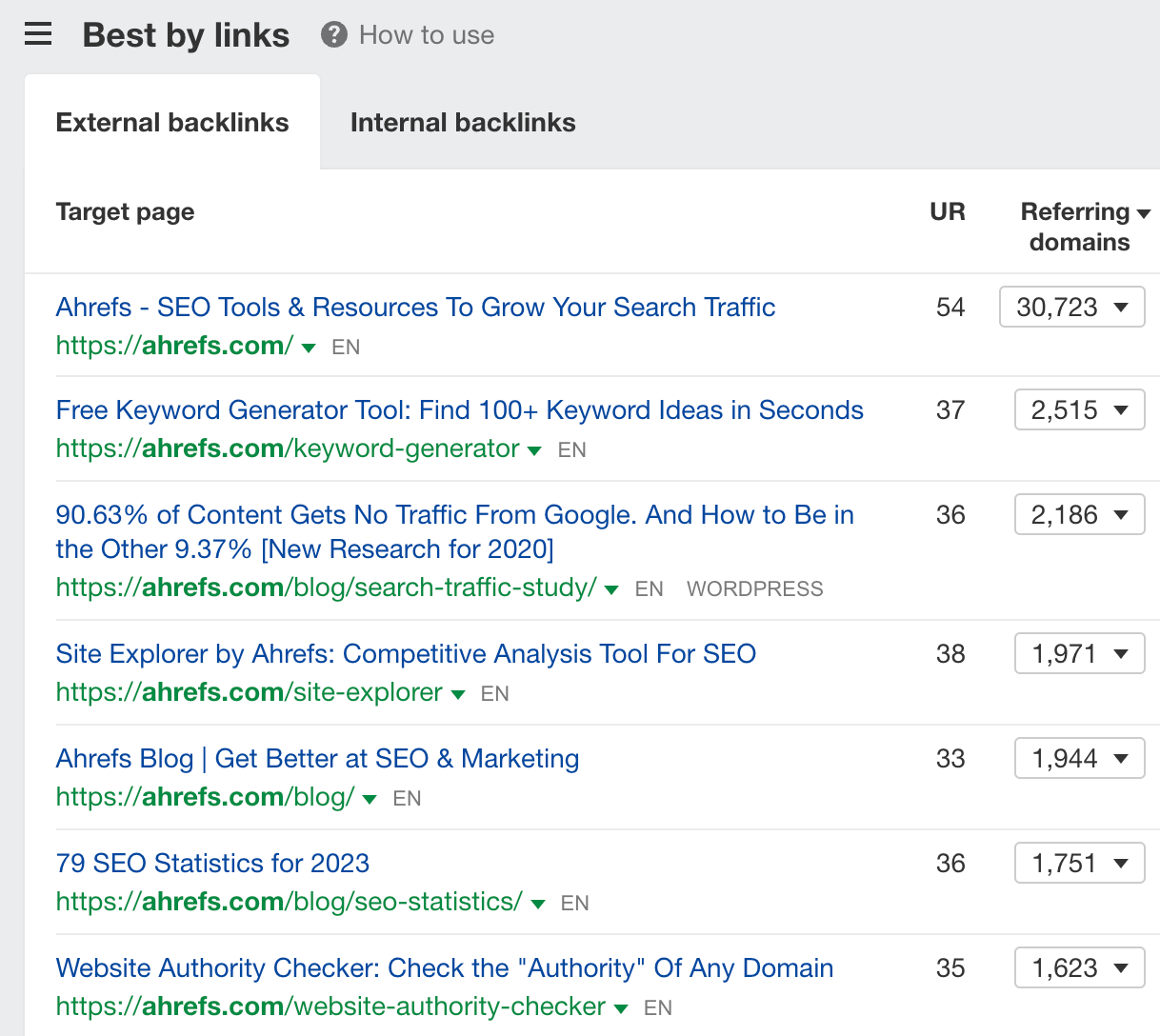
This is going to show you the most linked pages on a website. For us, that’s our homepage, some of our free tools, and our blog and data studies.
Another option is the Site Structure report in Site Explorer sorted by Referring domains or Referring pages.
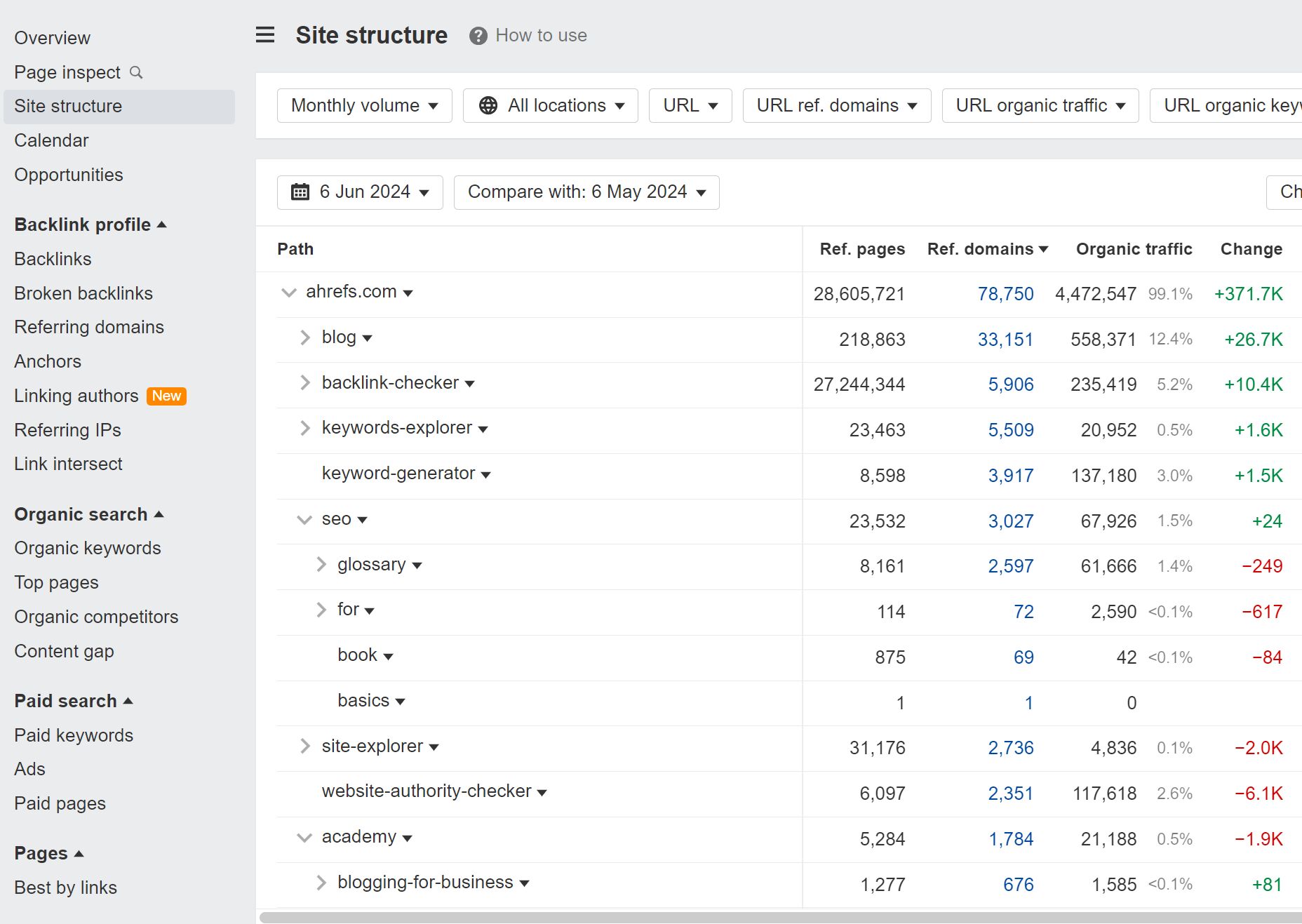
This lets me quickly see that things like our blog, free tools, glossary, and training academy videos are all well linked.
Build internal links
I’ve always found internal links to be a powerful way to help pages rank higher.
Even these links may be difficult to get in an enterprise environment. Sometimes different people are responsible for different sections of the website, which can make internal linking time-consuming and may require meetings and a lot of follow up to get internal linking done.
On top of the political hurdles, the process for internal linking can be a bit convoluted. You either have to know the site well and read through various pages looking for link opportunities, or you can follow a process that involves a lot of scraping and crawling to find opportunities.
At Ahrefs, we’ve made this simple, scalable and accessible so anyone can find these opportunities. The easiest way to see internal link opportunities is with the Internal Link Opportunities report in Site Audit. We look at what your pages are ranking for and suggest links from other pages on your site that talk about those things.
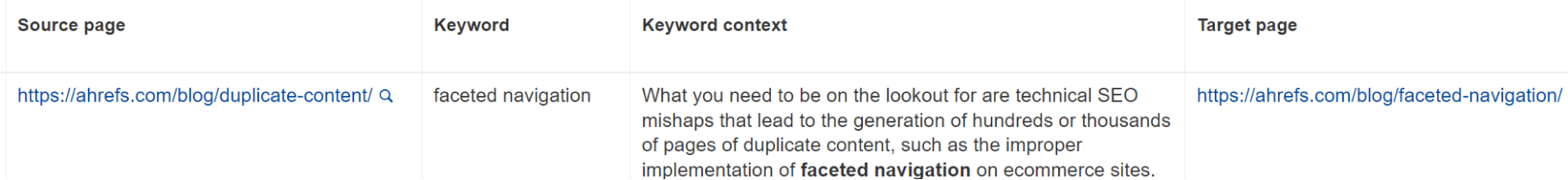
I’d also recommend watching out for opportunities to use better link anchor text. It’s common for page creators to overuse generic link anchor text such as ‘learn more,’ ‘read more,’ or ‘click here.’ You can look for usage of this kind of generic copy in the Internal anchors report in Site Explorer.
Build links from other websites you own
If your company owns multiple websites, you’ll want to add links between them where it makes sense. Ultimately you may want to consolidate the content into one site, but that’s not always feasible. Even if it is, it may not happen within a reasonable timeframe, so you may want to add links between the sites in the meantime.
This can be abused and goes into a gray area, but for the most part, if you’re linking naturally to relevant pages you’ll be fine.
Buy other companies websites
I wrote all about SEO for mergers and acquisitions. When you buy another company, you inherit their content and their links. This opens some nice options for consolidating content and links to stronger pages.
There are a lot of tools that can help you with enterprise-level link building including:
- Ahrefs’ Site Explorer – Shows you all links of any website or URL with an option to sort and filter them by many important SEO metrics.
- Ahrefs’ Content Explorer – A unique link prospecting tool, which helps you find thousands of relevant websites for link requests and guest posting. Also helps to discover linkable assets on any topic from all around the web.
- Ahrefs’ Web Explorer – Lets you search through our search engine’s (yep.com) entire database of pages, domains, and links using search operators.
- Ahrefs Alerts – Similar to Google Alerts but has more flexibility with SEO-related filters.
- Pitchbox / BuzzStream– Email outreach tools. There are many other tools that let you send personalized emails at scale, but these are popular with SEOs.
- Hunter.io / Voila Norbert – Email lookup services help you find contact details of websites at scale.
Also check out our guide to enterprise SEO tools.
Final thoughts
There’s so much at stake in enterprise SEO and so many opportunities. When a company and its people finally get behind SEO, they can dominate an industry.
If you have any tips, enterprise SEO experiences you’d like to share, or questions, let me know on X or LinkedIn.