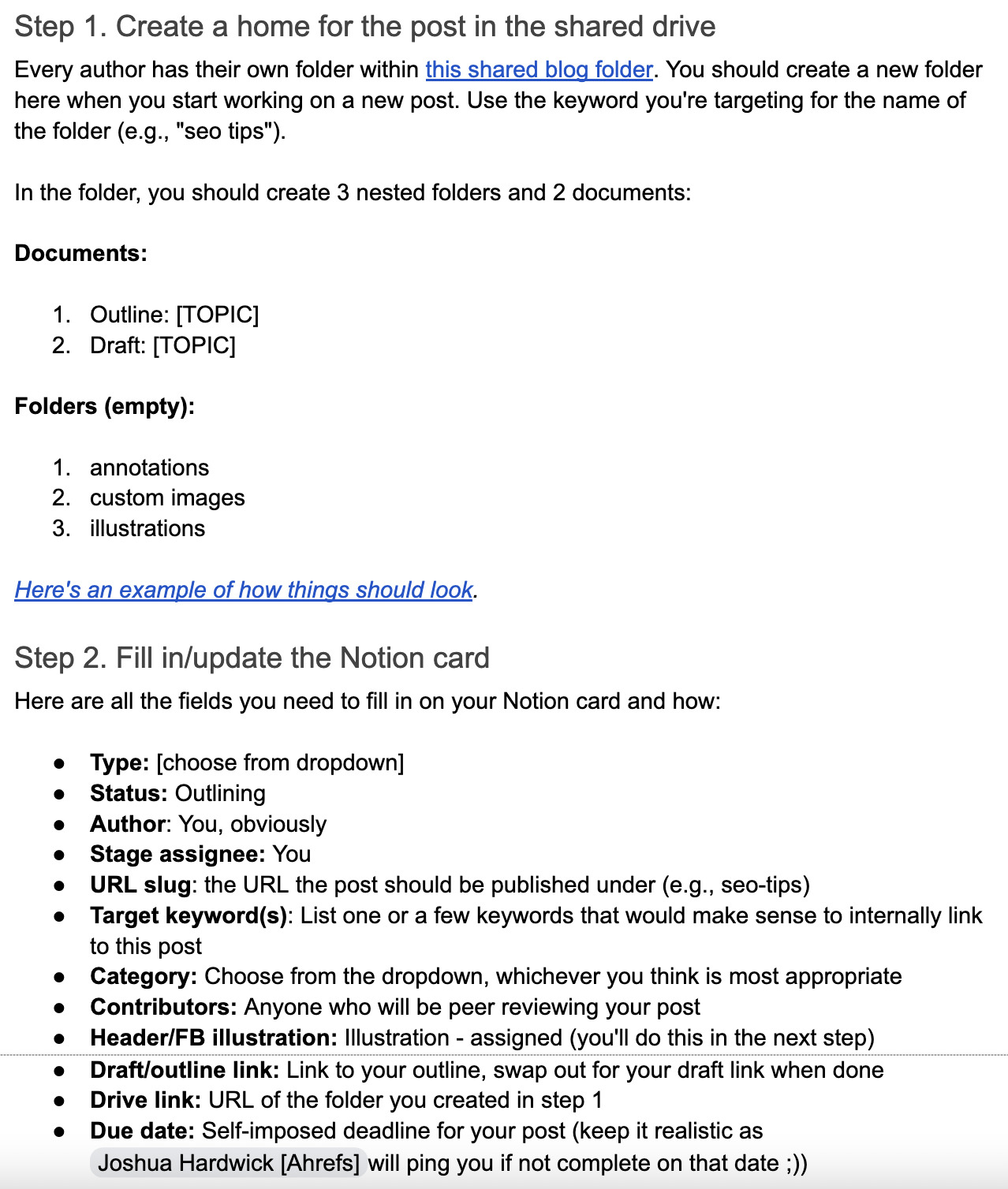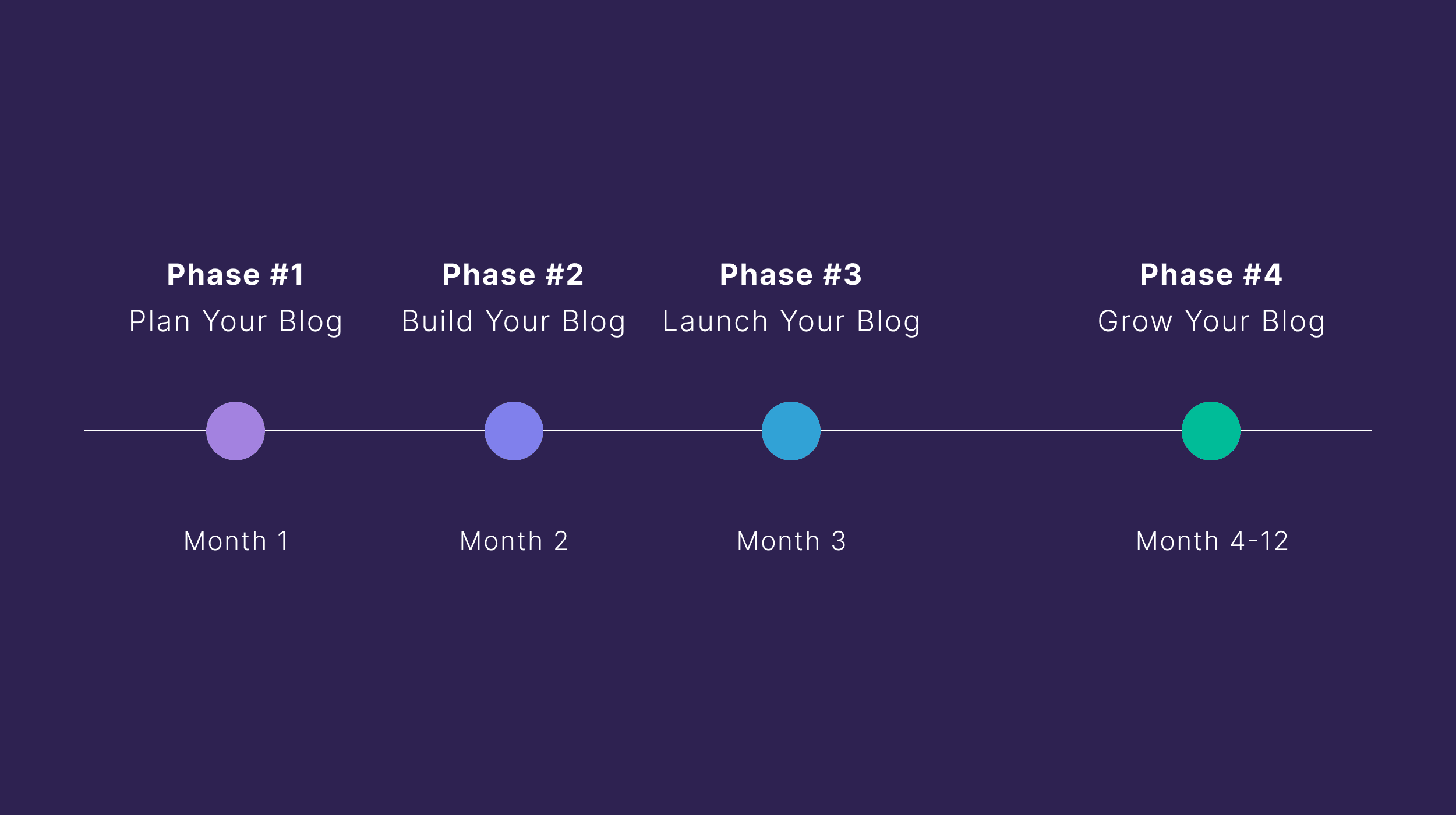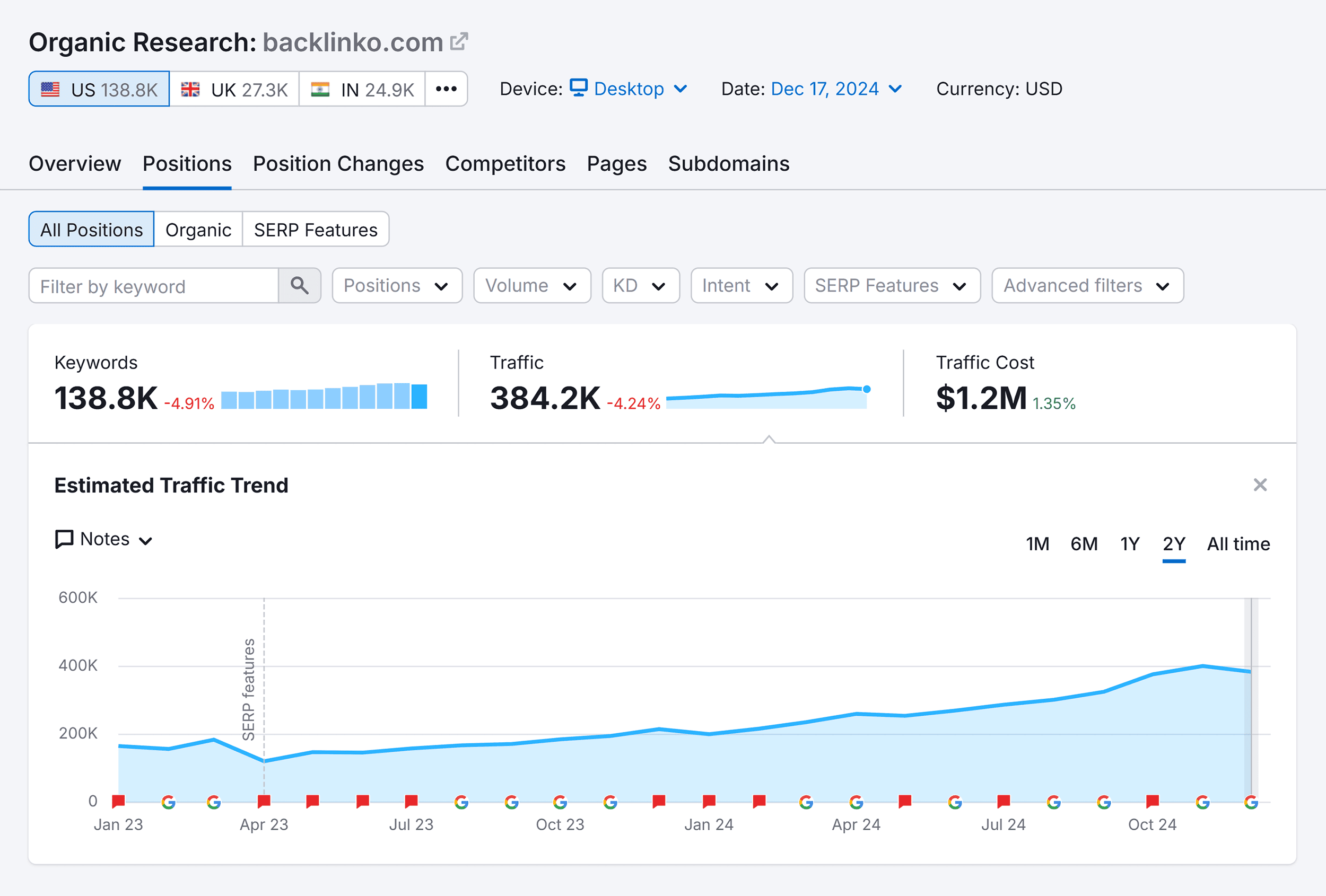Standard operating procedures make your work faster, easier, and more scalable. This is particularly true in the case of SEO, where a lot of the tasks are simple and repeatable.
Things like adding meta tags, maintaining a proper URL structure, adding internal links, and optimizing your images are all easy to do… but also easy to forget.
Recording SEO tasks in SOP documents means they will never be forgotten—and, once documented, you can easily delegate these simple tasks to others in your team.
If you want to grow your organic traffic while working less, you want SEO SOPs.
Let’s dive into it.
A standard operating procedure (SOP) is a document that outlines how a task is done step by step. It often includes screenshots to visually show what you’re explaining, but the best SOPs include videos as well.
I typically make my SOPs in a Google Doc with screenshots. Then I use Loom to record my screen and create video explanations.
SEO SOPs allow you to:
- Never forget important SEO steps when publishing content.
- Hire an affordable assistant to have simple tasks taken off your plate.
- Scale your business in ways that aren’t possible without standardization.
McDonald’s was one of the first businesses to master standardization. And its burger line was much more complex than simply creating a document. You, too, can harness the power of a standardized process to increase output and efficiency.
There are a lot of processes in business that can benefit from SOPs. However, the five most critical SEO tasks that should have SOPs include:
- Content creation and on-page SEO.
- Internal linking procedures.
- Image optimization.
- Email outreach for link building.
- Tracking your rankings and making updates.
Below, I break down each one and give you example templates you can copy and mold to fit your business.
1. Content creation and on-page SEO
Content is the backbone of any good SEO strategy. However, creating great content takes time and effort. If you want to cut down on how long it takes, an SOP will do that.
At Ahrefs, our SOP for content includes these eight steps:
- Create a home for the post in the shared drive
- Fill in/update the Notion card
- Assign the header illustration
- Write the content outline
- Write the draft
- Edit the draft
- Assign custom images and screenshot annotations
- Prepare for editing + upload
Of course, these eight steps are specific to our systems and styles. We use Google Drive and Notion to keep track of everything, have a header illustration for each article, and have a rigorous editing process to ensure high-quality content.
Here’s what that document looks like:
As you can see, it is a well-documented and easy-to-follow process with examples and links.
Within this document, we also link to our writing guidelines SOP with even more detailed information on our actual writing process.
This includes our style and writing guidelines with actual examples…
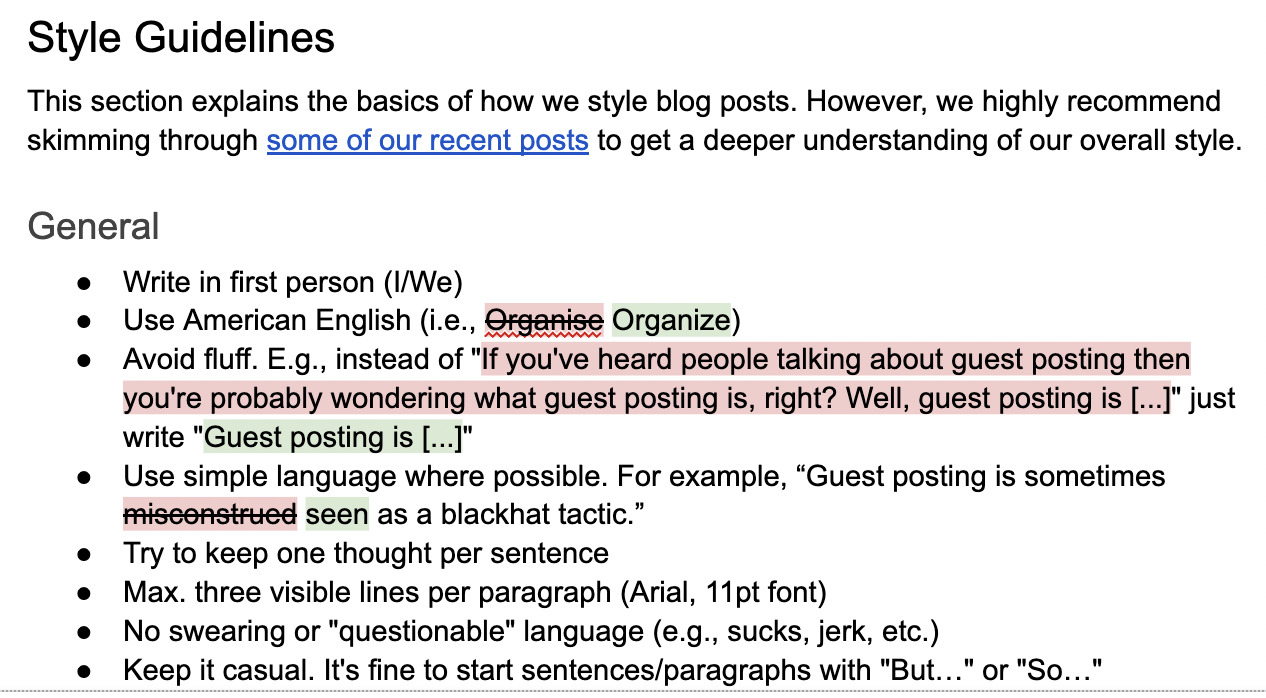
… as well as screenshots to show, not just tell.
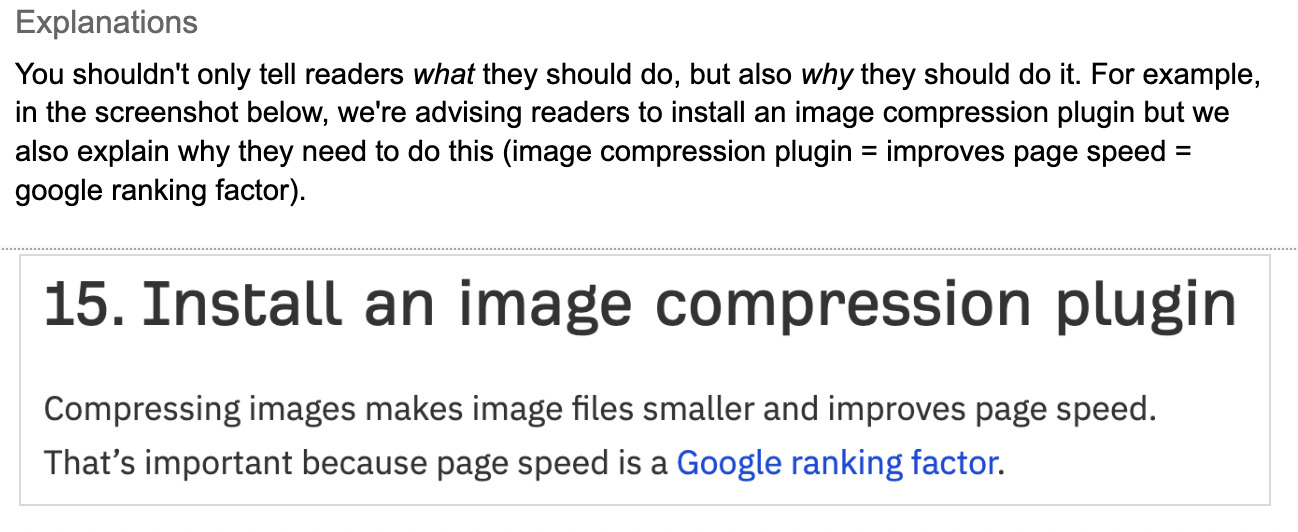
And lastly, we have SOPs in place to cover on-page SEO, which includes how to properly name images, add image alt text, and set the metadata for each page.
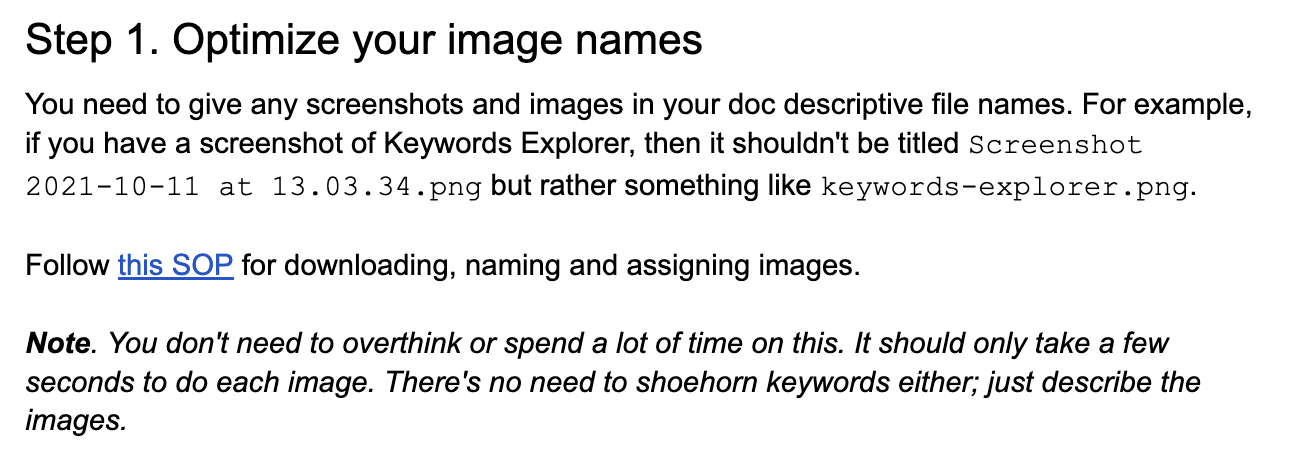
By creating these simple documents, you can make content creation much easier and quicker.
2. Internal linking procedures
Internal linking is crucial for ranking highly on Google. Every single page on your site, aside from perhaps landing pages, should have internal links. This is especially true for blog content.
Your SOP can look something like this:
- You should aim to include a relevant internal link anytime it can benefit the reader.
- Internal link anchor text should be relevant to the content you’re writing about and the content you’re linking to. For example, DO link to “RV accessories” from “RV water pump buyers guide.” DO NOT link to “van life builds” from “how to keep your RV cool in the summer.” Keep it related.
- Use Ahrefs’ Internal Link Opportunities tool in Site Audit to do the work. Alternatively, you can find internal links by performing a Google search for
site:[yoursitehere.com] “related keyword”to see all the content that contains that related keyword or phrase.
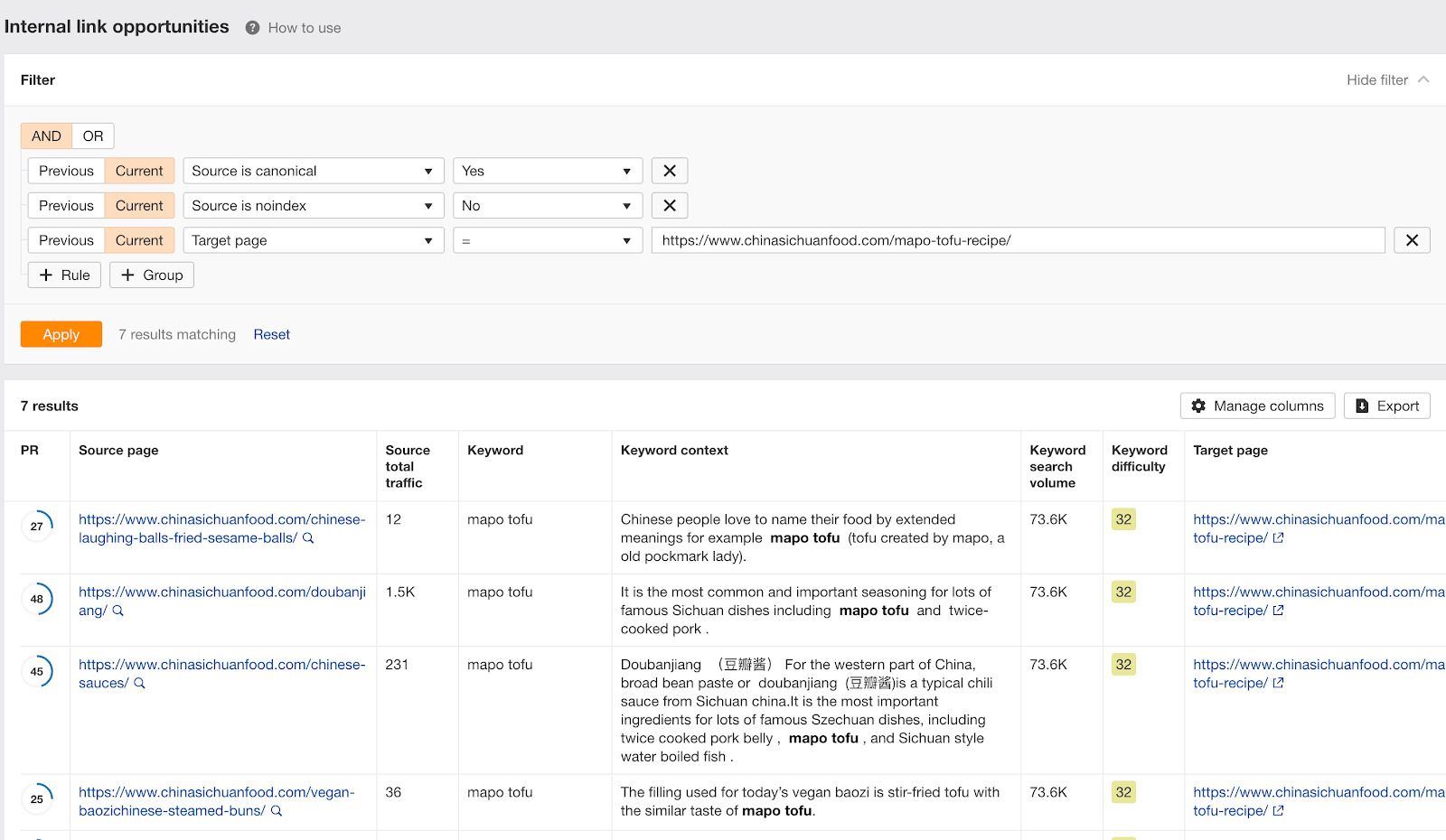
3. Image optimization
Optimizing your images for Google (and for users) is often overlooked. However, it’s easy to do and also important if you want to reach that coveted first page.
There are three steps to ensuring good image optimization:
- Having a proper title that describes the image (without keyword stuffing)
- Adding alt text that describes the image in a bit more detail for those who can’t download and view the image
- Using the proper file format and reducing the overall data size of the image for faster load speeds
Follow our guide to image SEO for more information.
4. Email outreach for link building
Link building is key to a good SEO strategy—links are one of the most important Google ranking factors.
While building backlinks isn’t exactly easy, it does involve a lot of repeatable steps. This makes it a perfect SOP task. In fact, you’ll probably want multiple SOPs—one for each link building strategy, including:
Each of these procedures is different. So either turn your current process into a document or follow one of the linked guides above and create a document for it.
5. Tracking your rankings and making updates
Finally, we have something almost all SEOs love: watching your rankings go up (hopefully).
While it’s easy enough to spontaneously check your Ahrefs account or Google Search Console account to see whether or not your rankings are moving from your efforts, there’s a better way.
It still involves checking your Ahrefs account. But instead of doing it with random excitement like a kid in a candy store, you use a methodical approach that tracks your changes and their effects. After all, a lot of SEO is trial and error.
First, if you haven’t already, sign up for Ahrefs’ Rank Tracker. Our reports will show you your ranking changes over time with visualized data through charts and competitor reports.

You can track specific keywords and pages over time as well:
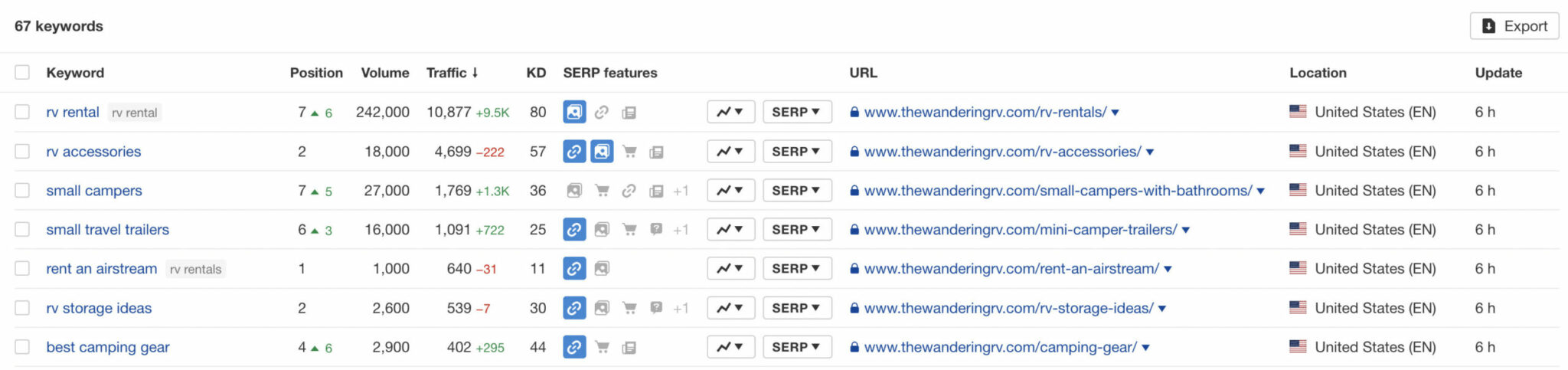
Once you have your account, you can make an SOP to check these on a daily, weekly, or monthly basis. Keep track of any changes you make to your pages, such as metadata, adding or changing content, improving your internal links, etc. Then document how these changes impact your rankings over time.
By making a habit of performing SEO tests like these and tracking the effects, you can see what works and what doesn’t—then scale up what works and stop wasting time on what doesn’t.
Final thoughts
By documenting your SEO processes in the form of SOPs, you can more easily scale up your business and hire others to perform the easier tasks.
If you want your business (and your organic traffic) to grow, having SOPs is one of the surest ways to do it. Learn what works, document the process, and scale it up. These five SEO tasks are just the beginning—you can have an SOP for every repeatable task in your business.
Content Copyrights Belong to The Author. All Rights Reserved.
We're A Dallas Digital Marketing Agency That is Experts At Social Media Marketing, Website Design and Emarketing and Promotion.