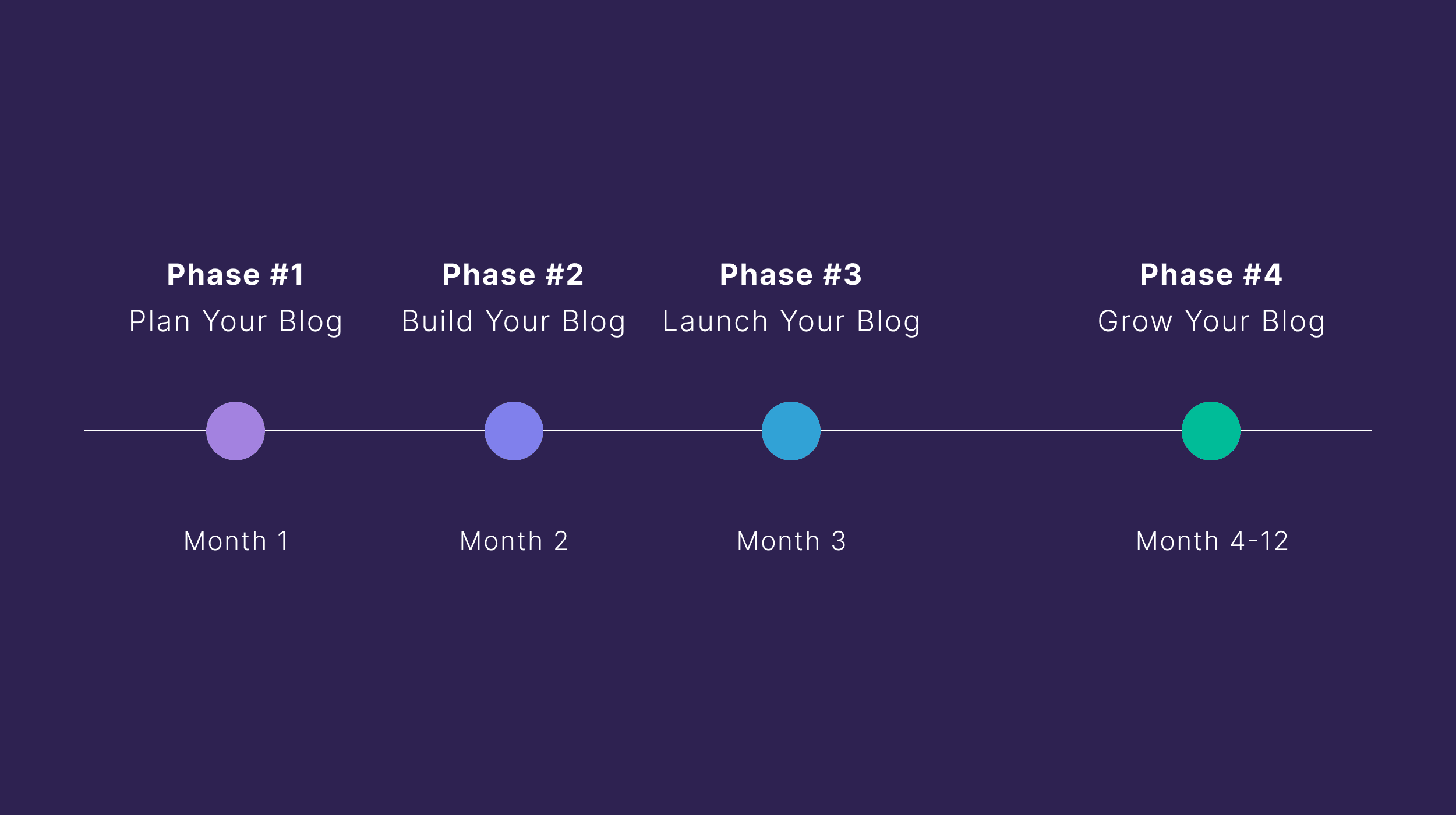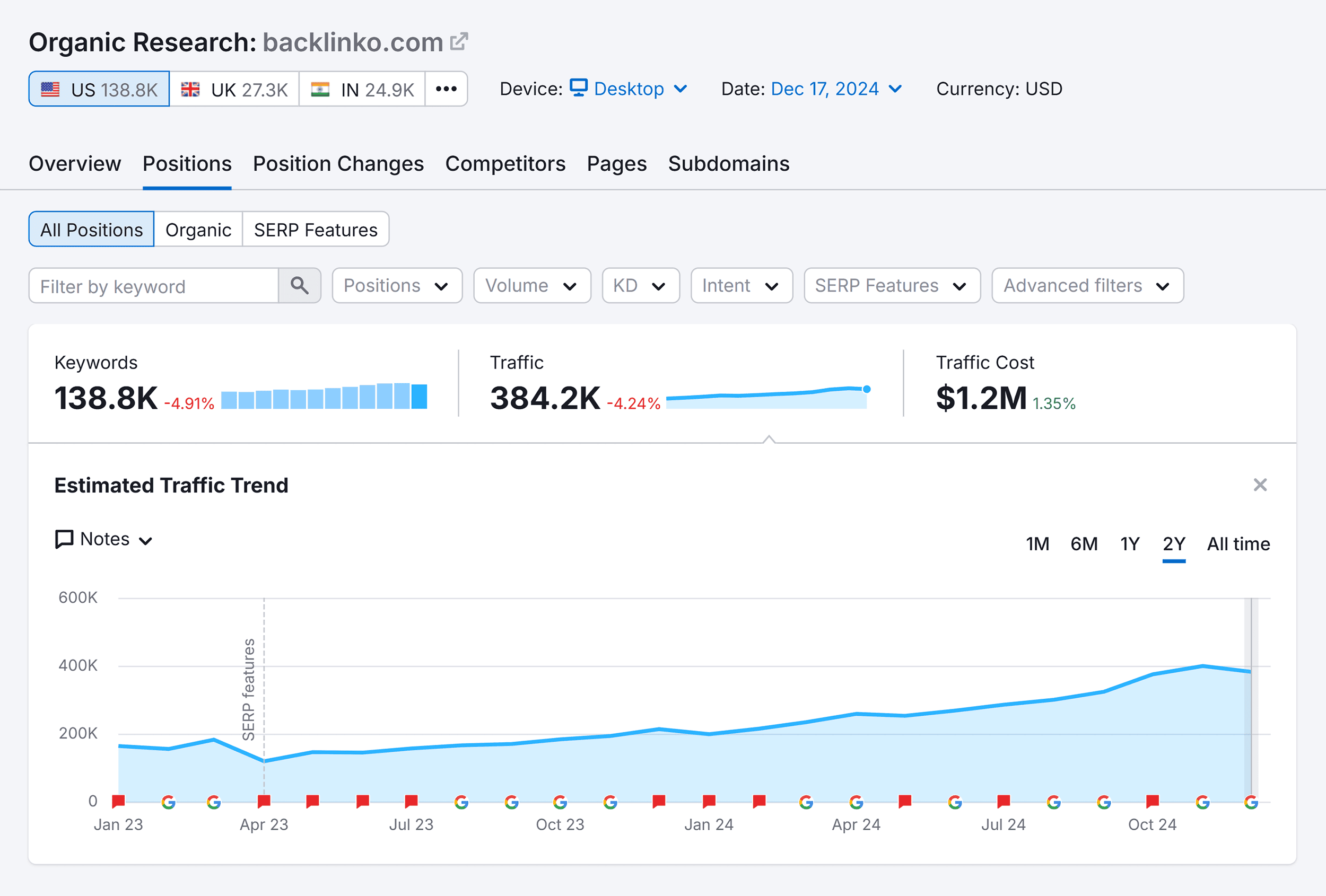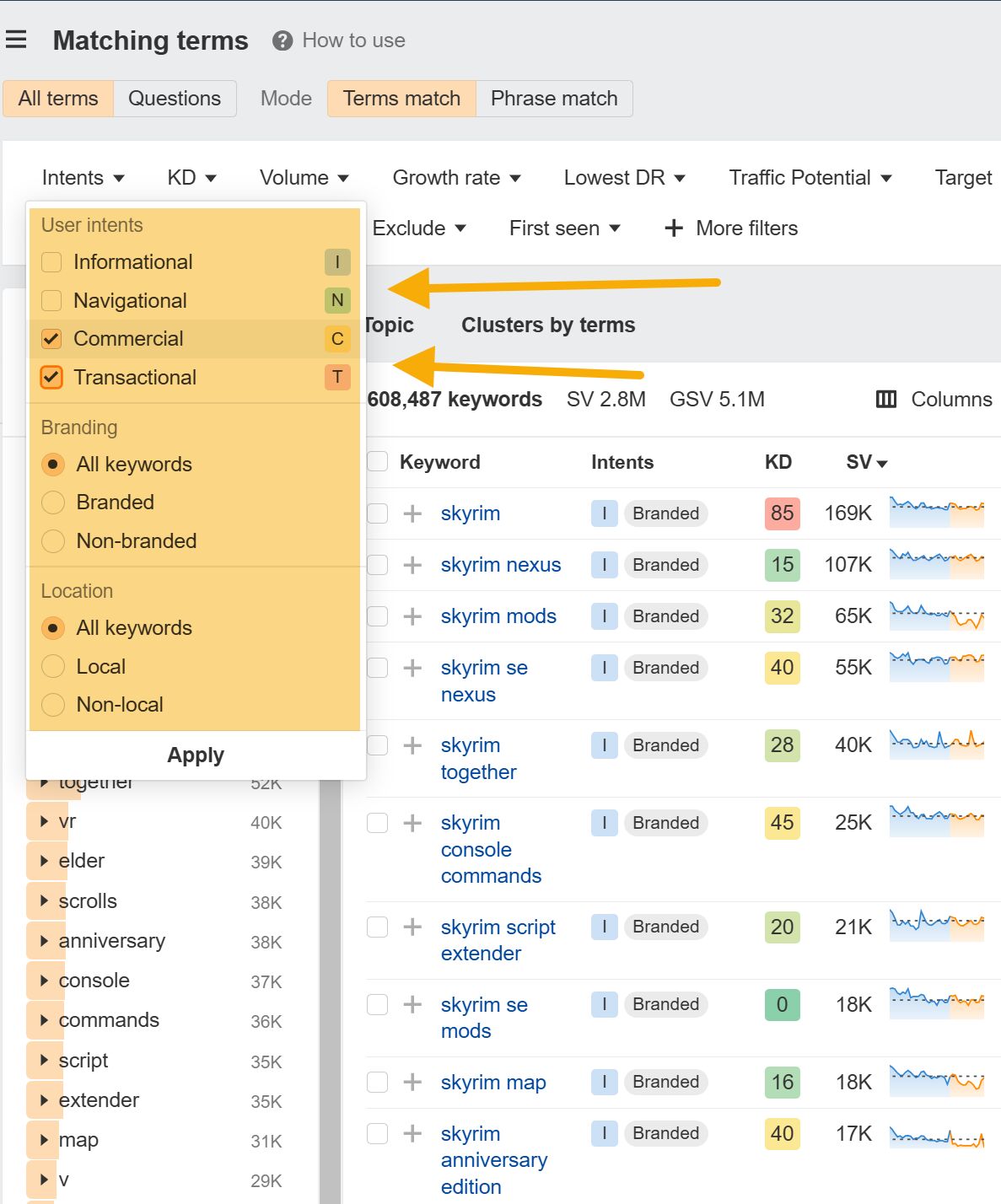Even if you hate my analogy you probably still know exactly what I’m talking about. Love it or hate it, Google My Business has emerged as one of the most valuable assets a business owner has. The yearly survey of top local seo experts published on Moz confirms that GMB is the biggest fish in the local search rankings ecosystem. Being the savvy business owner or local seo wiz that you are, you know this is an opportunity not to be wasted. Here’s just a few pro tips to help you squeeze every drop out of Google My Business long before your competitors even know what’s going on.
Get Your Categories Right
In the land of GMB using the best categories is a tactic worth its weight in gold and frankly, not very difficult to accomplish. Do some searches for your target keywords and have a look at who has the best rankings in the local pack/finder results. Chances are good there will be an obvious trend on which category is getting the most love and attention. Don’t forget about those secondary categories either — Google will allow you to add up to 9 of them — so take advantage.
Pro Tip: If you’re not sure which additional categories are available or would make sense for your business I suggest the PlePer Category Helper Tool. Start by punching in your target keywords and selecting your business. PlePer will show you the most common categories and which ones you’re missing, easy peasy!
Add A Link For Appointments Or Products/Services
If you haven’t already added a link to your website then do that first, most businesses have the option to add an additional link to their listing for appointments or services. Don’t make your customers dig around trying to find this information when you can guide them to a conversion straight from your knowledge panel.
Add Your Products/Services Directly To GMB
One step better than linking is adding your products and services directly to Google My Business. It won’t show up for desktop users but your mobile listing will allow users to review your products and services right from the knowledge panel for maximum convenience. Mobile users especially don’t want to waste time navigating around your website trying to find the information they need.
Nuke The Spammers
We’ve all seen a GMB listing with a business name like this “Joe’s Plumbing – 24/7 NYC Plumbers, Residential Plumbers NYC, Commercial Plumbers NYC”. This is clearly the work of a spammer, and not a very craft one. The good news is that you’re not without recourse.
Step 1. From their knowledge panel click “Suggest an edit” and fix the incorrect business information. You’ll get an email from Google confirming whether or not your edit was published.
If the business persists in their spam habit you can take it a step further.
Step 2. Use Google’s Business Redressal Form to direct your complaint to the spam team. Success isn’t guaranteed but they’ve done a better job of addressing these.
Generate Reviews
“Fake it ‘til you make it” is exceptionally bad advice when we’re talking about Google reviews. You probably won’t squeeze very many drops out of a suspended business listing. We know how critical reviews are for local success so it’s not surprising that cheating is common. But it’s never worth risking your business reputation.
A deliberate review strategy can fill the tank with the real reviews you need to rank better and convince shoppers that you’re a genuinely awesome business. Software tools like GatherUp, BirdEye, and Podium can help you automate review requests for both Google and your own website.
Pro Tip: Don’t forget to respond to both your positive and negative reviews, customers now get notified when a business responds to their review.
Experiment With Google Posts
Some SEO experts have correlated regular Google Posts to modest improvement in rankings. Even if you don’t buy that argument there’s still a lot of utility for using posts. It’s an effective way to get more eyeballs on current promotions, sales, blog posts, or whatever you want your customers to see.
Add More Photos
New research by Bright Local found that there was a strong correlation between GMB photo quantity and search performance. Additionally, showing off your sweet office and photo-genic team is just another step towards making your business look more credible than your competitors.
Pro Tip: If your office space looks like it was recently hit by a hurricane this tactic might not be for you.
Review Your FAQ’s
The last thing you need is some stranger on the internet answering questions about your business without you even noticing. Your customers are going to be interested in good answers to their most common questions so don’t miss this opportunity to deliver. It also doesn’t look very good when your business appears to be missing in action when there’s a client in need.
Pro Tip: You can seed the knowledge panel with your own questions and answers to address common queries that haven’t already been added by customers.
Now that you’ve mastered the art of Google My Business you’ll be beating local shoppers away with a stick!
Pro Tip: Don’t ever beat your customers with a stick.
Content Copyrights Belong to The Author. All Rights Reserved.
We're A Dallas Digital Marketing Agency That is Experts At Social Media Marketing, Website Design and Emarketing and Promotion.