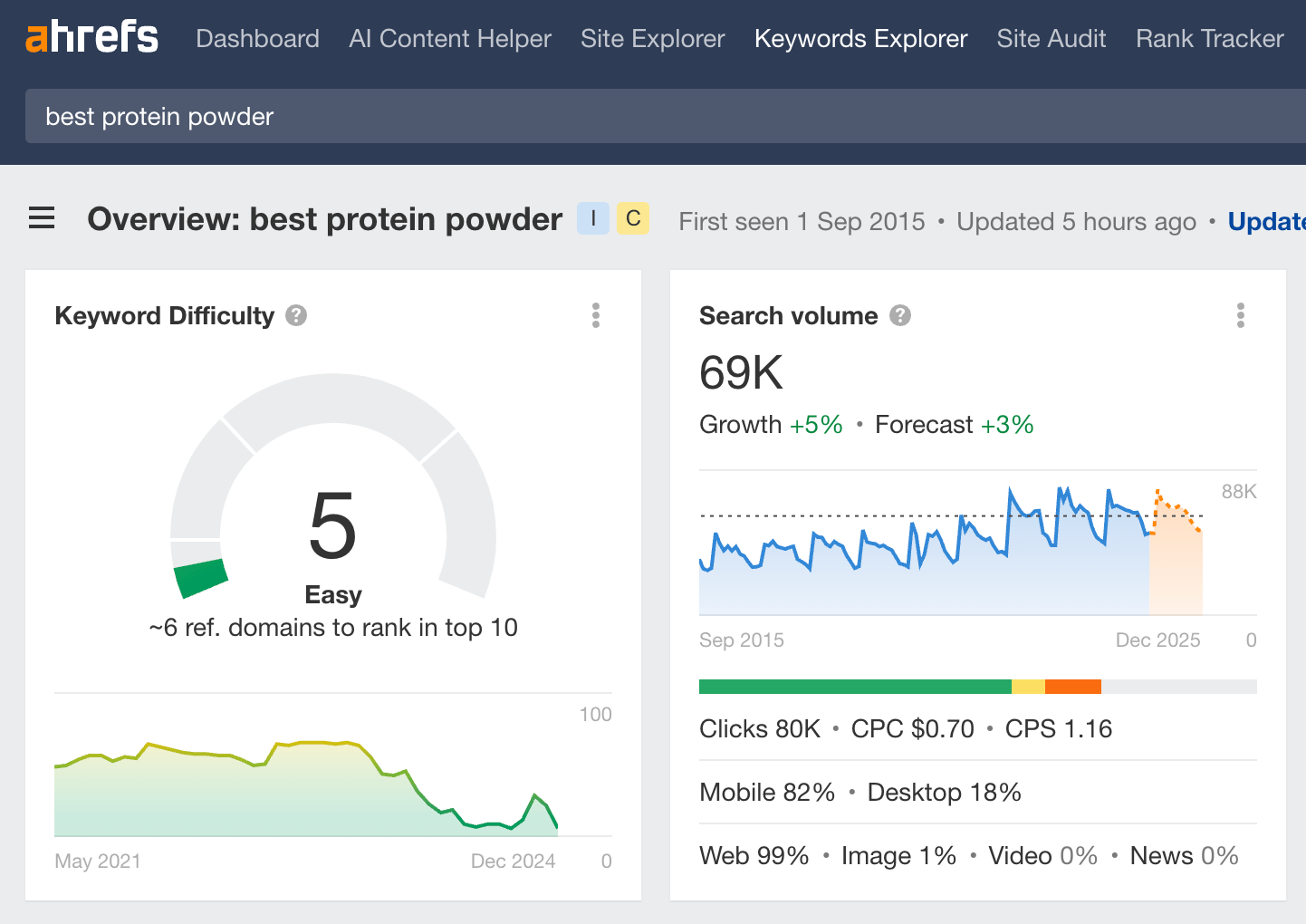SEO analytics involves digging into your site’s data to see how it’s doing.
You track metrics like traffic, rankings, and user behavior to figure out what’s working. And what’s not.
Why do it?
It helps you stop wasting time on activities that don’t work. And double down on what does.
At Backlinko, SEO analytics is central to what we do.
It’s a major reason we were able to grow the site to 645K organic sessions per month.
This guide will show you how to use SEO analytics to make data-driven decisions. Just like we do at Backlinko.
I’ll cover key metrics and the tools the pros use. Plus, I’ll show you how to create reports that prove the value of your SEO efforts to clients and stakeholders.
Step 1: Match Your Metrics to Your Goals
Every successful SEO analytics strategy connects two pieces:
- Clear business goals that define what success looks like
- The right metrics that show you’re crushing those goals
The key? Set SMART goals from day one.
When your goals are specific and measurable, you’ll know exactly which metrics actually matter.

Now here’s what makes this tricky.
Different stakeholders care about different metrics.
You won’t catch a C-suite executive losing sleep over bounce rates. But an SEO strategist needs to dig into those details to understand which content to update or optimize.
That’s why it’s important to match your metrics to the needs of each role.
Here’s a breakdown of the metrics that different stakeholders care about:
C-Suite
The C-suite wants to know how SEO is contributing to the business’s goals.
Their priorities include:
- Increasing revenue
- Cutting costs
- Gaining market share from competitors
For them, key metrics include things like revenue from organic search, customer acquisition cost (CAC), and market share growth. And they’re particularly concerned with the ROI of your SEO efforts.

Marketing Directors
Marketing directors sit between high-level strategy and day-to-day execution.
They care about metrics that show how SEO integrates with broader marketing efforts. And how it’s guiding people through the sales funnel.
They ask questions like:
- How is SEO driving lead generation?
- How does it guide visitors through the customer journey?
Metrics that matter to them include organic traffic growth, content performance, conversions, and top traffic sources.

SEOs and Content Teams
SEOs and content teams need granular metrics to execute, analyze, and improve the overall strategy.
They’re focused on questions like:
- How much traffic is each page getting?
- Are users engaging with the content?
- Are there any technical issues affecting performance?
Metrics they track include page-level traffic, user engagement, crawl errors, and backlinks.

Standard SEO Metrics to Track
The importance of each SEO metric will depend on who you’re reporting them to. But here’s a rundown of the most important ones to track as part of your broader strategy:

Organic Search Traffic
Increasing organic traffic is arguably the most common goal of any SEO strategy, so it’s one of the most important metrics to track.
It shows how many people find your site through search engines (without clicking paid ads).
Tracking organic search traffic shows you the top-performing pages on your site.
It also helps you understand what content aligns with what your visitors want. This way, you can create more of what they love.
Tools like Google Analytics can show you which landing pages bring in the most traffic.
And it’ll show you how long visitors stay on each page (more on these tools in the next section).

Pages with high engagement likely meet search intent. In other words: you’re giving users what they want.
This means visitors are more likely to convert or return.
Keyword Rankings
Your keyword rankings show how well your SEO efforts are working. Because the better you optimize your content, the higher it is able to rank (provided it’s relevant and high-quality, of course).
Some important keyword metrics to track include:
- Average position (and any major gains or losses)
- Total number of ranking keywords for the site and individual pieces of content
- SERP visibility
Tracking keyword rankings helps you discover potential areas that you can improve or double down on to get more visitors.
Tools like Semrush’s Position Tracking let you monitor your rankings for various search queries.
This gives you a comprehensive view of your SEO health. Including ranking distributions, average positions, and more.

Conversion Rate from Organic Search
Your business goals define what counts as a conversion for your organization. This could be sales, email newsletter signups, or anything else that drives value for your business.
Tracking conversion metrics helps you connect search visibility with its impact on your business. This is the kind of insight that makes stakeholders happy.
For marketers and SEOs, it helps them figure out what to tweak in their campaigns to improve results.
In other words: conversion metrics are important no matter who you’re reporting to.
You can use a tool like Google Analytics to track your conversions.

User Experience (UX)
User experience has always been important. But in recent years, Google has seemingly put more of a focus on it through various algorithm updates.
How good an experience your users have depends on a lot of different factors.

Important UX metrics to watch include:
Tracking these metrics helps you identify where users are getting frustrated. You can then fix those issues before they hurt your rankings.
What’s more, a better user experience also keeps visitors around longer. And they are far more likely to convert.
You can use free tools like PageSpeed Insights to check your site’s Core Web Vitals, and to uncover UX issues like:
- Slow page loading (Largest Contentful Paint)
- Delayed responses (Interaction to Next Paint)
- Unexpected layout changes (Cumulative Layout Shift)

This shows you what’s leading to a poor user experience and what´s potentially dragging down your rankings.
Step 2: Optimize Your Analytics Setup
You don’t need many SEO analytics tools to track the most important metrics.
With just a few essential tools, you’ll be able to track all of the metrics above—and more.
Here’s a breakdown of the top tools for tracking your SEO analytics:
Google Search Console (GSC)
Google Search Console is your direct connection to how Google sees your website.
You can also use it to identify technical issues that might prevent your pages from ranking highly (or at all).
With GSC, you can:
- See which pages are indexed and which aren’t
- Identify technical SEO issues
- Track the search queries driving traffic to your site
- Monitor keyword rankings and average position
One of GSC’s most valuable features is the Performance Report.
This shows how often your site appears in search results, your average position, and click-through rates.

In short, it gives you an overview of your site’s performance in Google search.
Plus, GSC shows you which of your pages are indexed, and which aren’t.

If a page isn’t indexed, it has zero chance of ranking. Meaning the rest of your SEO metrics for that page won’t matter unless you fix that issue.
So, we recommend using GSC for some of the most fundamental aspects of your SEO analytics.
Google Analytics (GA)
Google Analytics shows you what users do while they’re on your site. From the moment they land to the second they leave.
You’ll see:
- Which pages they visit
- How long they stay
- How they convert into leads or sales

Feeling overwhelmed by all the data?
Start with the big picture and focus on overall trends.
Here’s what you can do:
Go to “Reports” > “Acquisition” > “Traffic Acquisition.”

Here, you’ll see how many individual users visited your site and how many sessions they started.
You can also track where the traffic came from. Whether it’s organic search, direct, social, or referral traffic.

Look for trends by comparing data over different time periods.
For example, compare the past 30 days with the previous 30.
This will help you see any sudden traffic spikes or drops.

Beyond traffic numbers, Google Analytics also tracks engagement metrics like session duration and scroll depth.
These metrics give you an idea of how users interact with your content.
Go to “Reports” > “Engagement” > “Overview” for overall engagement.

Or drill down into specific pages by navigating to “Pages and screens.”
This will show you metrics like views and average engagement time for each page.

Use these insights to identify which pages you may need to optimize to improve their performance.
Want to get really fancy? Try using the Funnel Exploration feature.
Go to “Explore” > “Funnel exploration.”

Here, you can track customer journeys through specific steps on your site.
You can see which pages they visited and the actions they took before converting.
That’s valuable user behavior data that can help you optimize the user experience on your site. And drive more conversions in the process.

Semrush
Semrush has a wider range of SEO-specific tools compared to GSC and GA, especially in areas like:
Semrush’s Project Dashboard is your control center. It’s where you get a high-level view of your site’s performance, including:
Domain analytics to track organic traffic trends:

Top ranking keywords:

And site health:

Plus, if you’re looking to make analysis quicker, you’ll love Semrush Copilot.
It helps you automatically identify trends or patterns such as:
Traffic dips:

Competitor ranking changes:

Technical issues:

Visibility drops:

With this tool, analyzing your data becomes fast and easy.
Even if you’re not an SEO expert, Copilot speeds up the process and gives you actionable insights in a fraction of the time.
You can find Copilot in the top navigation bar of your project dashboard.

More SEO Analytics Tools
While Semrush, Google Search Console, and Google Analytics are an essential trio for SEO analytics tracking, here are a few more tools worth exploring:
- Screaming Frog SEO Spider: SEO audit tool that identifies technical issues like broken links and missing meta descriptions
- Looker Studio: Creates custom SEO dashboards using data from other tools
- SEOTesting: Runs SEO experiments to test changes and measure their impact, making it ideal for tracking performance improvements
Step 3: Prepare and Present Actionable Reports
A great report shows how your SEO campaigns are impacting areas such as:
- Rankings
- Traffic
- Conversions

Why do these reports matter?
They give you (and your clients/stakeholders) a clear picture of what to do next by showing:
- Which pages or areas of the site need improvement
- What new keywords to target
- Which strategies are working best
In short: SEO reports help you turn numbers into actionable steps.
How you share SEO data can make a big difference in how people understand it AND what they do with it.
Follow these tips to create actionable reports:
Contextualize the Data
Raw numbers tell only part of the story.
Without understanding the context, it’s easy to misread changes or miss important trends.
So, how do you add that context?
Start by comparing your data over different time periods, like month-over-month or year-over-year.

This helps you see if the changes are part of a seasonal pattern or a long-term trend.
For example, a 25% traffic drop might seem alarming. But if you find that there was a similar dip last year due to seasonal slowdowns, it’s less concerning.
Also, consider external factors like holidays or Google updates, as these can impact traffic and rankings.
Was that sudden spike due to a holiday sale? Or was there a Google update?
Understanding the context helps you focus on what truly needs attention. This makes it easier to prioritize adjustments and avoid (over)reacting to temporary spikes or dips.
Tell the Story Behind the Data
According to a study by Thomas Graeber, a professor at Harvard Business School, people remember information for longer when it’s wrapped in a story, compared with statistics alone.
So when you’re putting together SEO reports, tell the story behind the numbers.
If there’s a spike in traffic, explain why:
- Was it a new blog series that got a lot of attention?
- A link-building campaign?
- Or perhaps a technical SEO optimization that improved site speed?
Also tailor your stories to each stakeholder:
- For the C-suite, show how the growth translated into more sales
- For the marketing director, emphasize which tactics drove the most qualified traffic
- And for the content team, show what worked best, like a new blog format or keyword strategy, so they know where to focus next
Use Visualizations
Make your reports easy to understand with visualizations.
For example, line charts are perfect for showing trends. Like traffic growth or keyword ranking improvements.

While bar charts help you compare metrics.
Such as mobile vs. desktop traffic and organic vs. paid channels. Or keyword position distribution in the search results.

And you can use donut or pie charts to visualize simple data distributions.
Such as traffic sources, device breakdown, or keywords by country.

Add Actionable Next Steps
Reports should spark action. Based on your findings, outline clear actionable steps for moving forward.
Posts ranking outside the top 10 for important keywords?
Suggest content updates or a link-building campaign.
Technical issues like slow page load times or poor mobile usability?
Outline a plan for improving user experience.
Here are some tips for creating actionable steps:
- Be specific
- Prioritize from most to least important
- Tie actions to goals
- Make recommendations feasible with your available resources
Create Shareable Reports
Turning reports into PDFs makes it easier for stakeholders to access and review SEO analytics data.
Use tools like Looker Studio or Semrush to integrate data from various analytics platforms. This allows you to quickly compare and consolidate data from different sources.
Step 4: Regularly Monitor Your SEO Analytics
For your SEO strategy to work, you need to regularly check your performance. Then, you need to adjust your strategy based on what the data tells you.
Do that by following these steps:
- Set a regular review schedule: Weekly check-ins help you track short-term performance. While monthly or quarterly reviews give you a deeper analysis of long-term trends.
- Standardize your review process: Create a routine everyone can follow. Consistency makes sure that you don’t overlook any metrics and that you’re always making data-driven decisions.
- Assign ownership for data analysis: Assign a team member to monitor your SEO metrics. This creates accountability and ensures you don’t miss important insights.
- Stay nimble: SEO best practices are constantly changing. Use your data to quickly adapt to algorithm updates and shifts in your industry.

Make Faster and Smarter Decisions with SEO Analytics
With SEO analytics, you never have to guess what’s working.
You’ve got data to back every move you make.
Plus, SEO analytics help you stay ahead of market shifts and algorithm changes. When you identify these early, you’ll be able to adapt quickly.
But analyzing data is just the start.
The real game-changer is knowing how to measure and act on those insights.
Want to learn how? Check out our complete guide on measuring SEO performance for more actionable steps to boost your SEO efforts.
Content Copyrights Belong to The Author. All Rights Reserved.
We're A Dallas Digital Marketing Agency That is Experts At Social Media Marketing, Website Design and Emarketing and Promotion.