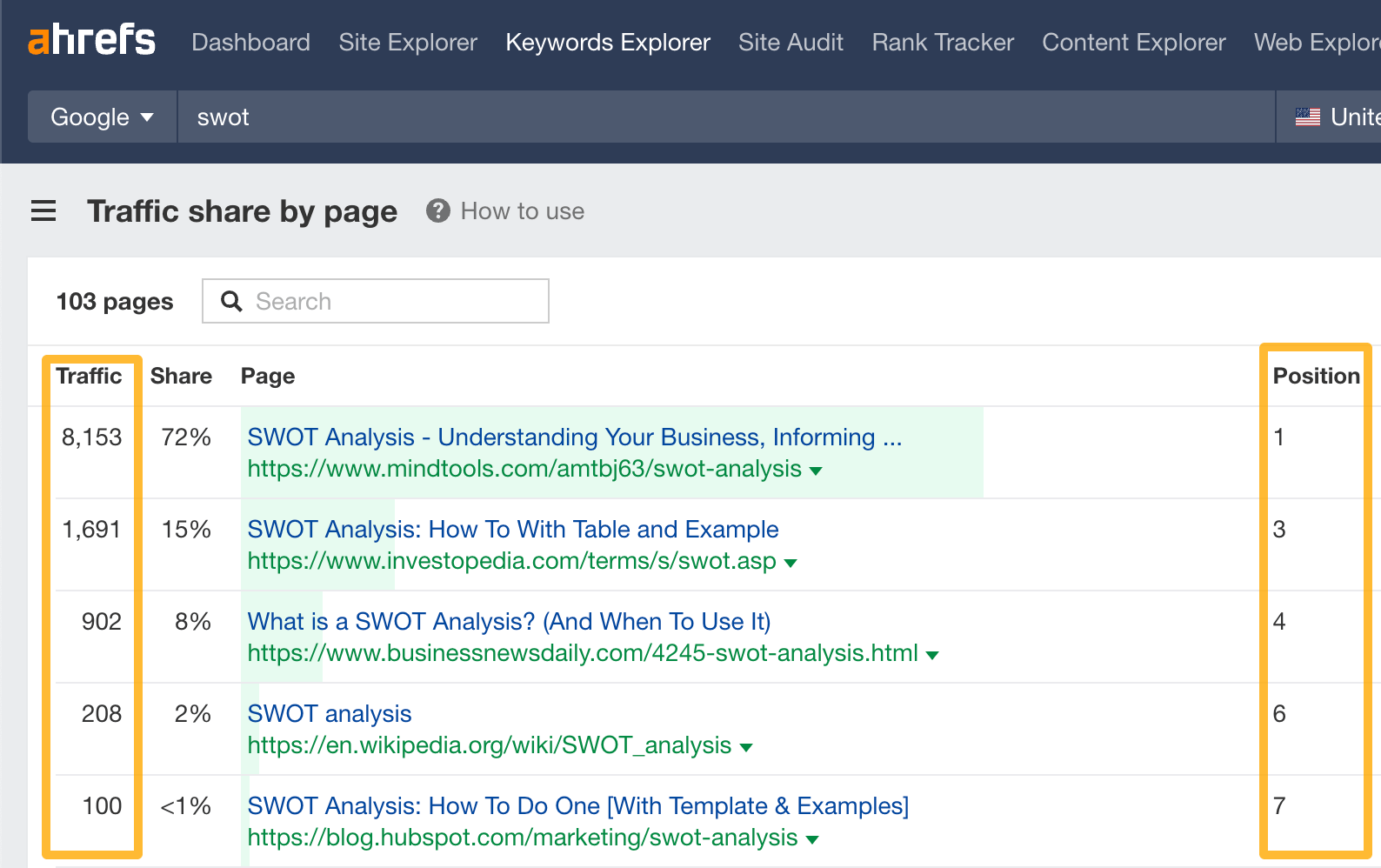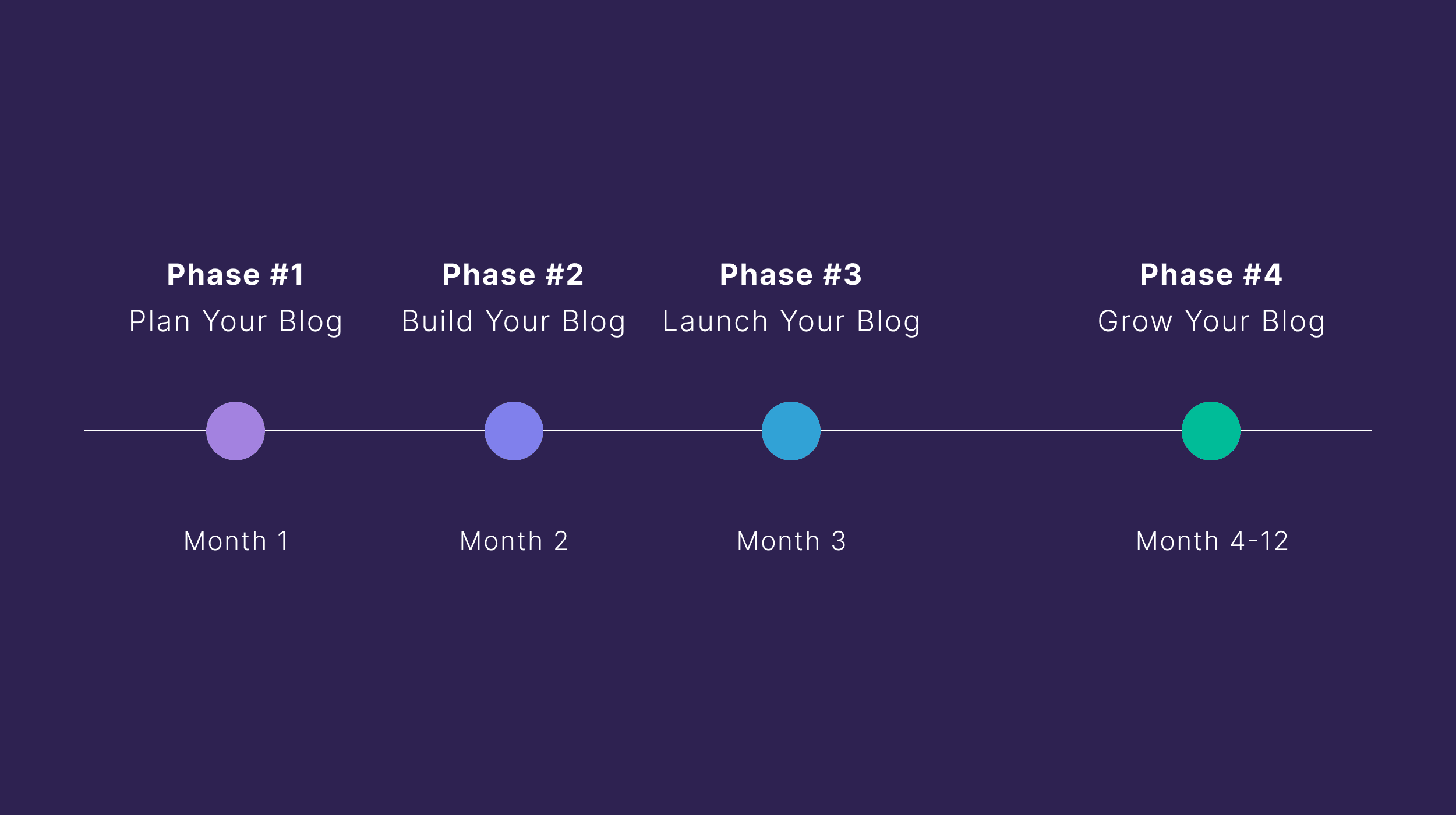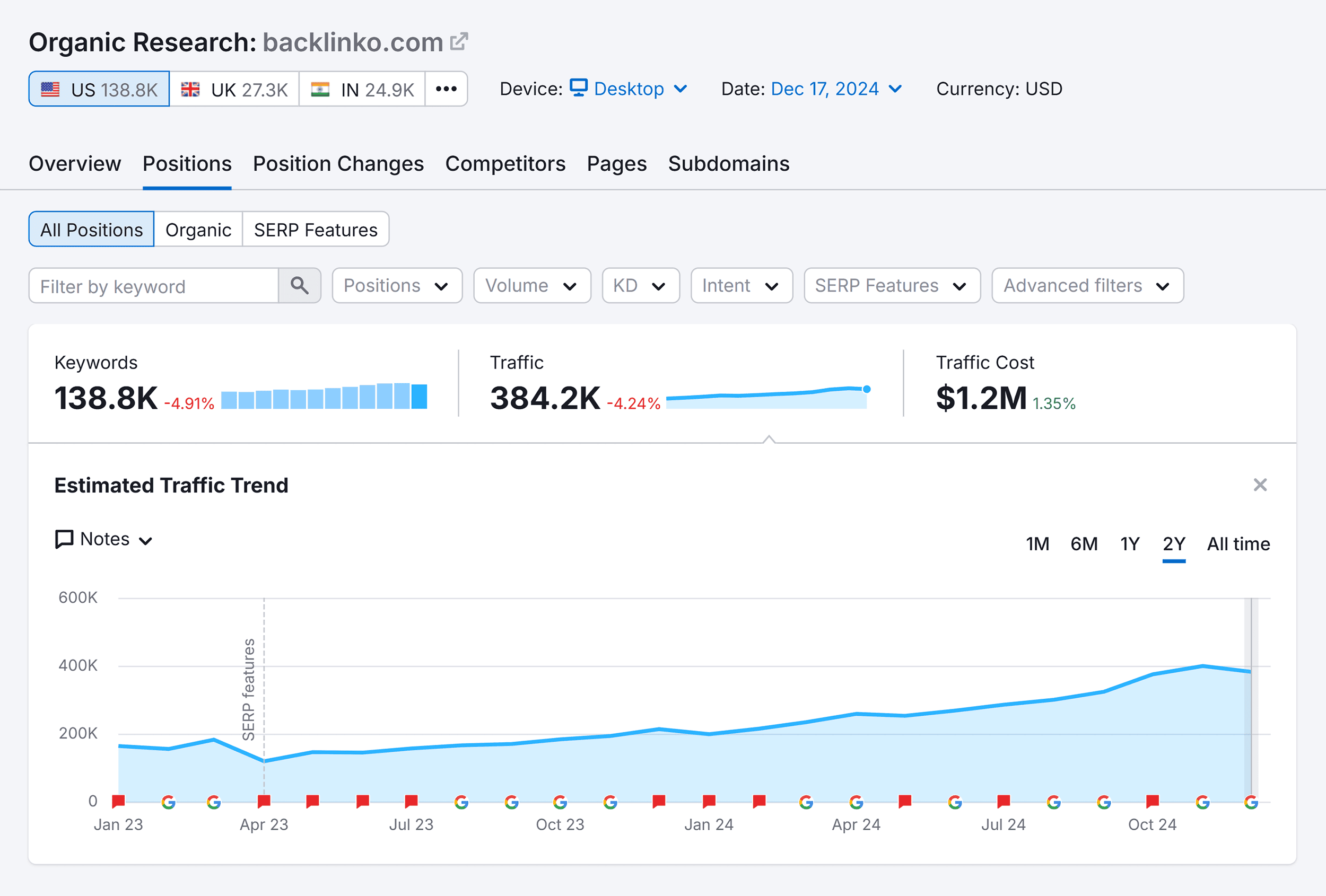There are three ways you can track competitors using SEO tools.
- Track competitors’ rankings for benchmarking.
- Track multiple metrics for a portfolio of pages.
- Monitor for noteworthy events: new keywords, backlinks and brand mentions.
Let’s look at them in more detail.
How to track competitors’ keyword rankings
To track your competitors’ rankings, use a rank tracking tool that allows you to automatically monitor their positions on the keywords you target yourself. So whenever you add keywords you want to target in your strategy, the tool will track both your and your competitors’ rank for that keyword.
In Ahrefs’ Rank Tracker all you need to do is set add your competitors’ URLs (you can track entire domains or specific directories). You can do it as soon as setting up your project or add them later on in the Competitors section.
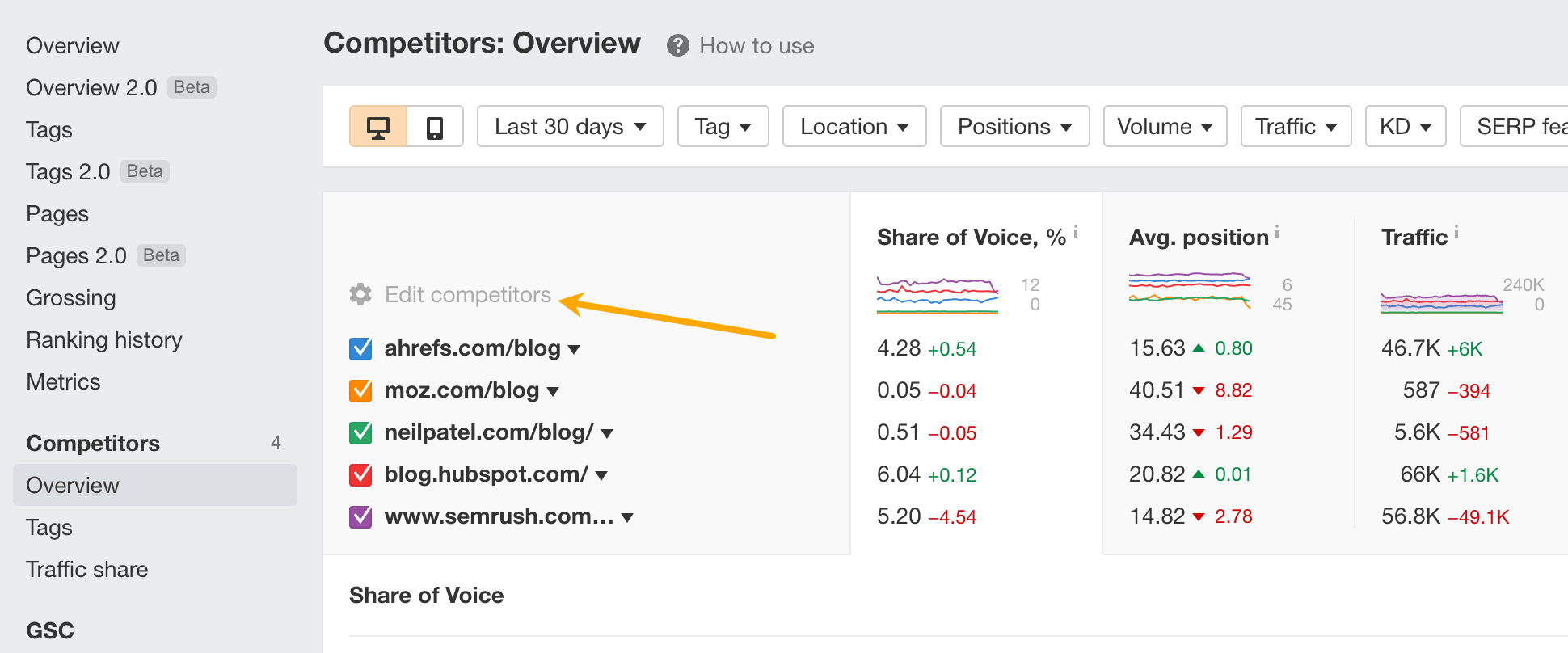
You can use competitor ranking data to:
- Improve the pages where your competitors outrank you to gain more SOV.
- Set goals and benchmarks.
- Compare historical rankings to your performance over time.
- Quickly see the competitive landscape; see how well you’re doing compared to competitors.
- See how much more traffic you could gain if you outranked competitors.
How to track multiple metrics for a portfolio of pages
You can also track more than just rankings. Using the Portfolios feature in Ahrefs, you can monitor key metrics such as traffic growth and the increase in referring domains for multiple competitors all at once to analyze their overall SEO performance.
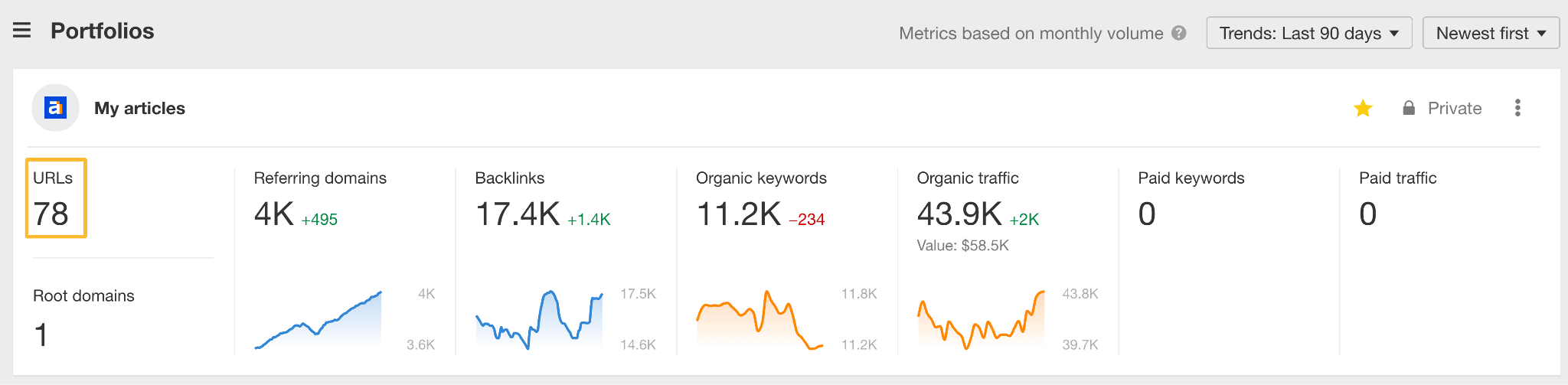
You can use this feature to monitor specific pages on your competitors’ sites (such as topics on a blog) or combine all your competitors’ sites to see how your entire niche performs in organic search.
To create a portfolio in Ahrefs, go to the Dashboard and click New > Portfolio, then fill in the URLs you want to track.
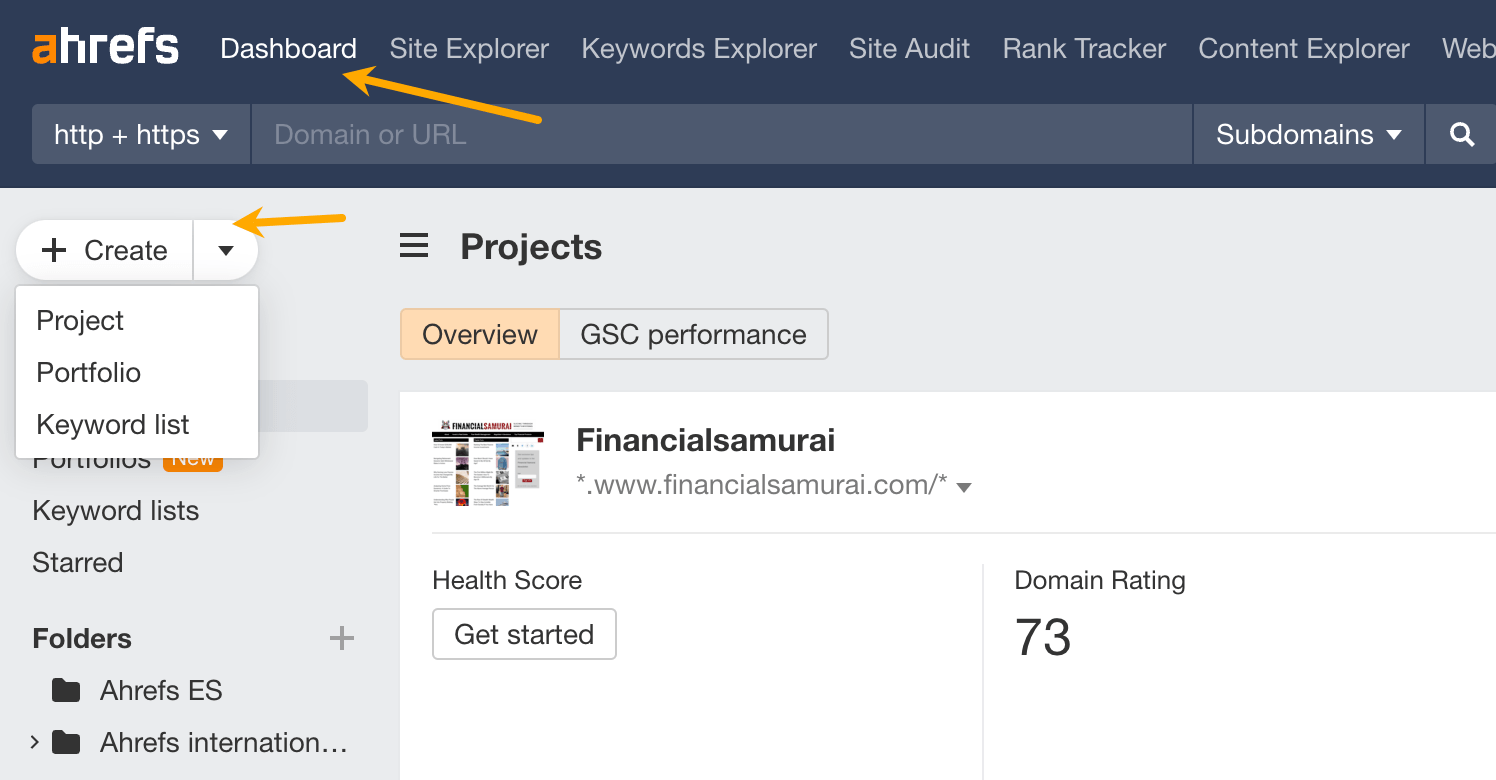
Tip
It’s also handy if you have multiple authors on your content team; for example, you can track all articles written by a particular author or keep tabs on all guest and freelance posts.
How to track competitors’ new keywords, backlinks, and web mentions
The final method of tracking your competitors allows you to get email alerts when a competitor:
- Ranks for a new keyword. Useful for getting content ideas from your competitors’ new content.
- Rise and fall in keyword rankings. For example, if you see an important keyword suddenly climbing into the top 3, that means your competitor is doing something right, and it’s worth investigating. It’s worth noting that this feature scans, all of the keywords, the site ranks for and not only the ones you track, so it gives you a much wider scope.
- Gain or lose backlinks. Both situations are potential link building opportunities.
- Their brand or product is mentioned online. So, when a competitor gets featured in a review, ranking, or digital PR, you can add that site to your list of link building/PR prospects.
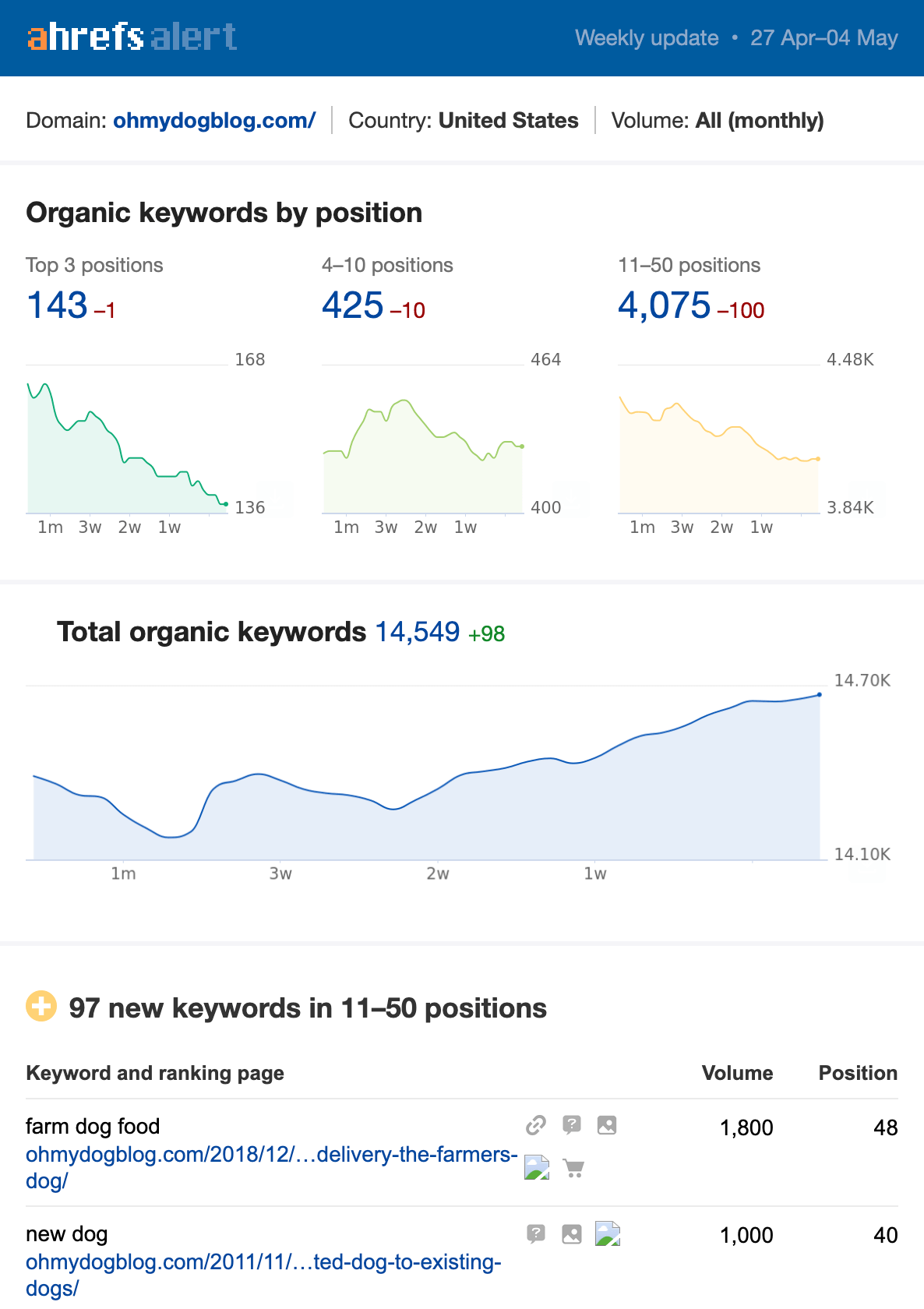
To set it up:
- Go to Ahrefs Alerts (in the More dropdown menu)
- Choose the type of Alert you want to set up.
- Click New alert or choose from one of the projects and fill out the details. In case of the mentions alerts, see our documentation to take advantage of advanced queries.
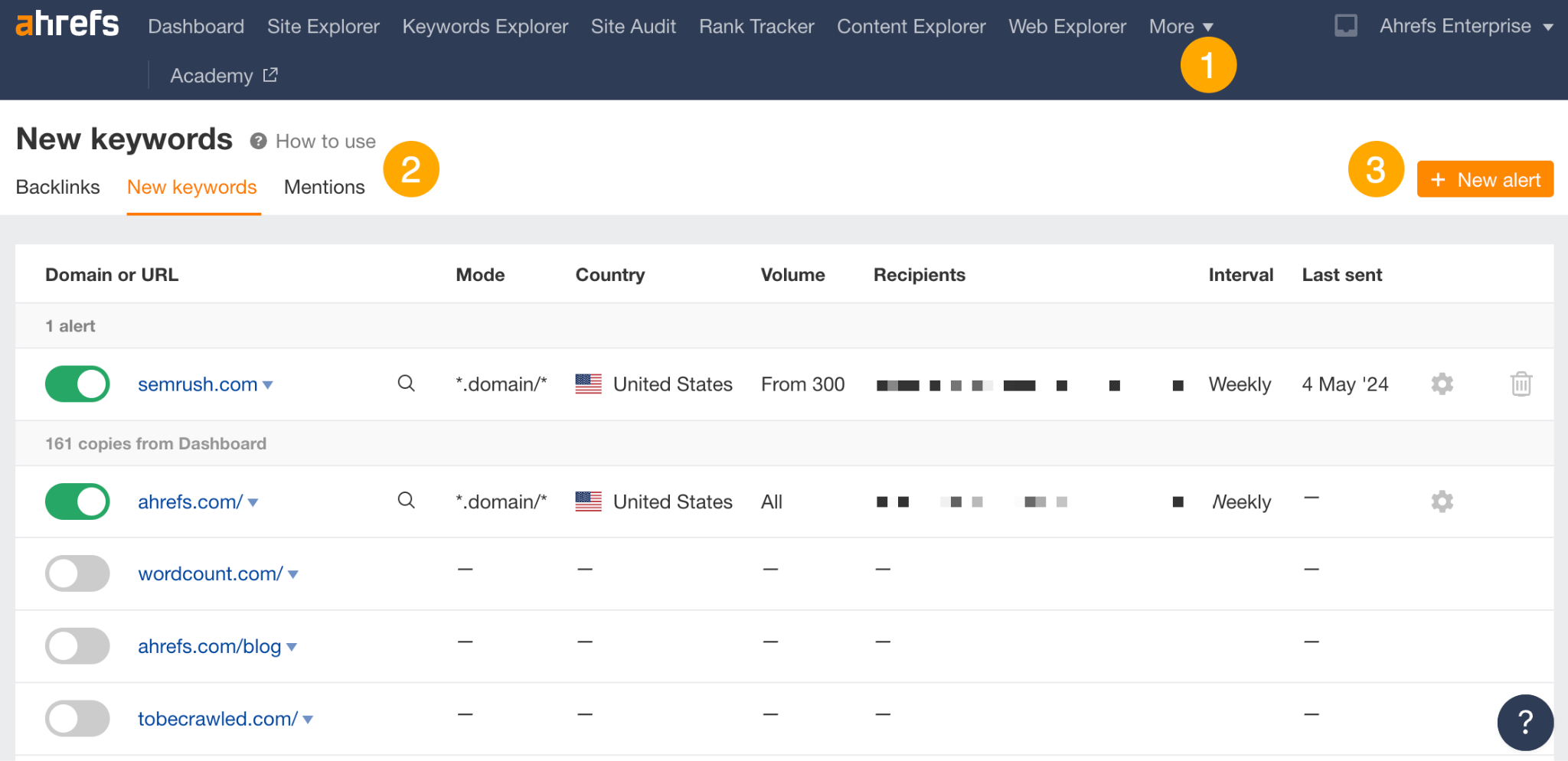
Tip
This is especially useful to spot important keywords you haven’t yet added to Rank Tracker.
If you’re doing SEO for someone else, at some point, you will need to put all of those metrics in a report.
In some cases, it may be enough to show the raw data with a few sentences of commentary. This is true in in-house environments when you’re reporting to someone who can interpret the data themselves, especially if you’ve worked with them for a long time.
But if you’re reporting for a client, raw numbers won’t be enough. Additionally, you will need at least these three elements:
- Executive summary: Summarizes the entire report, focusing on major points and outcomes for quick reading by senior stakeholders.
- Opportunities for improvement: Identifies potential areas for SEO enhancements.
- Roadmap: Outlines past achievements and future steps in the SEO strategy.
It’s also important how to report data for your and your stakeholders understanding and convenience. For instance, many clients require a live interactive dashboard with all the data available at all times (similar to these Ahrefs templates for Looker Studio).
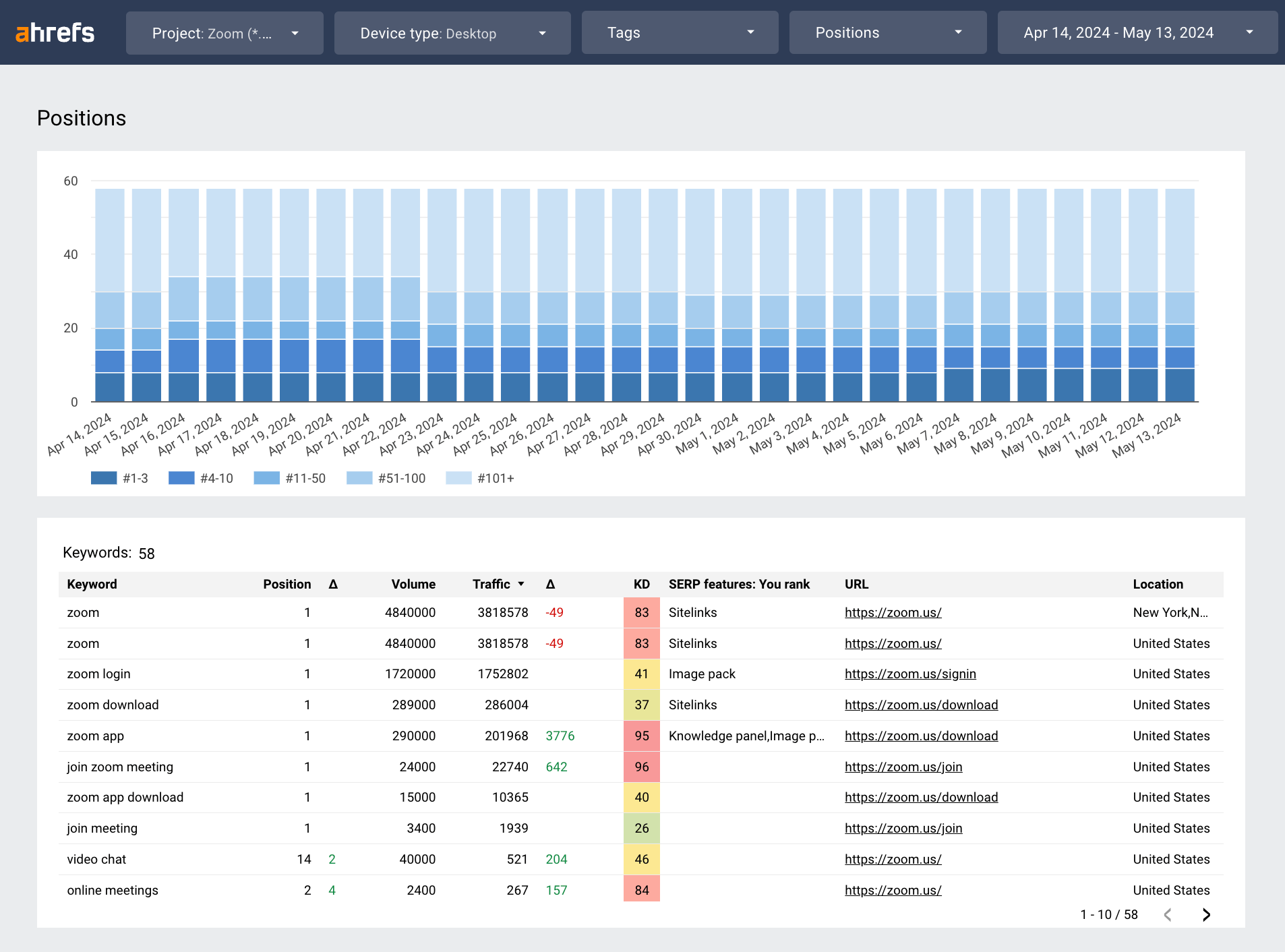
Others prefer a document where everything is laid out in layman’s terms — they appreciate the data but they don’t really want to deal with it.
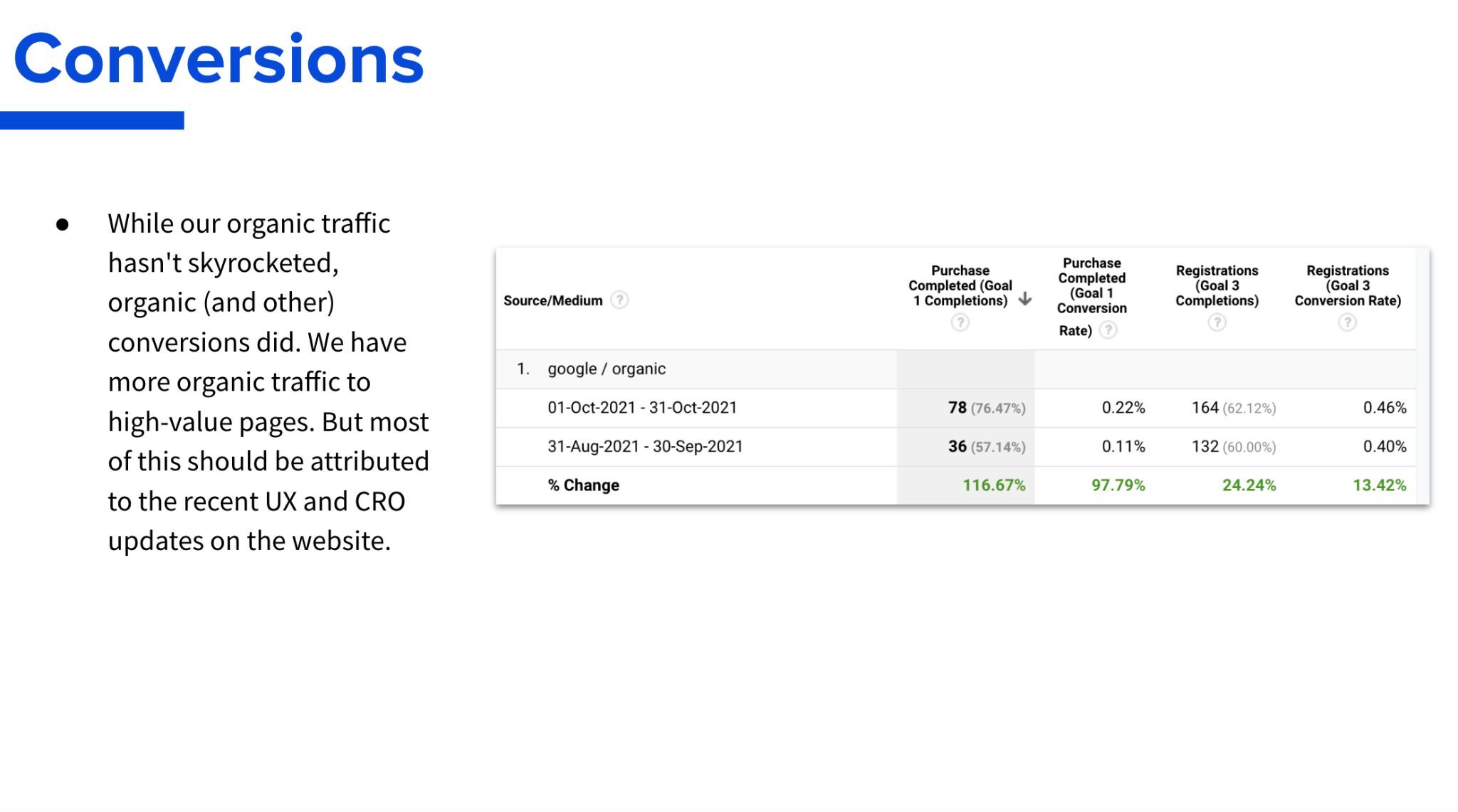
We’ve put together some resources, including a template, to help you quickly and efficiently create a solid report:
Further reading
Final thoughts
A few tips before we wrap this up:
- Set up a routine to check performance. In SEO, consistency is crucial. Conduct weekly checks to assess immediate impacts, like how quickly Google recognizes recent content updates. For long-term planning, such as strategizing quarterly content, review your SEO performance monthly or quarterly. This routine ensures you’re always informed and ready to adapt your strategies as needed.
- Don’t neglect competitor tracking. Failing to track your competitors’ actions could make it challenging to reverse-engineer their strategies later, potentially putting you at a disadvantage.
- Learn about the data before choosing your tools. The reliability and depth of the data provided by an SEO tool are crucial for making accurate assessments and decisions. Before committing to an SEO tool, research its data sources, update frequency, historical data accuracy, and the breadth of its index. You can read about Ahref’s data here and in data studies like this one on search data accuracy.